What our customers say


A simple guide to learning how to create a repository in GitHub and how to upload and download files along with the CRUD operation.
A repository is a directory or a storage space which is used to organize a single project on GitHub. The repository contains images,videos, text, files, folders, and spread sheet etc which ever you need for your project source.
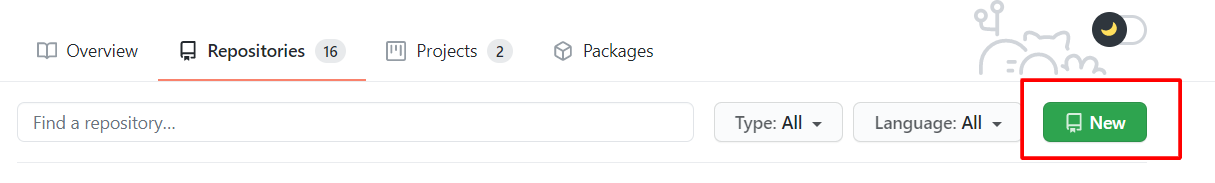
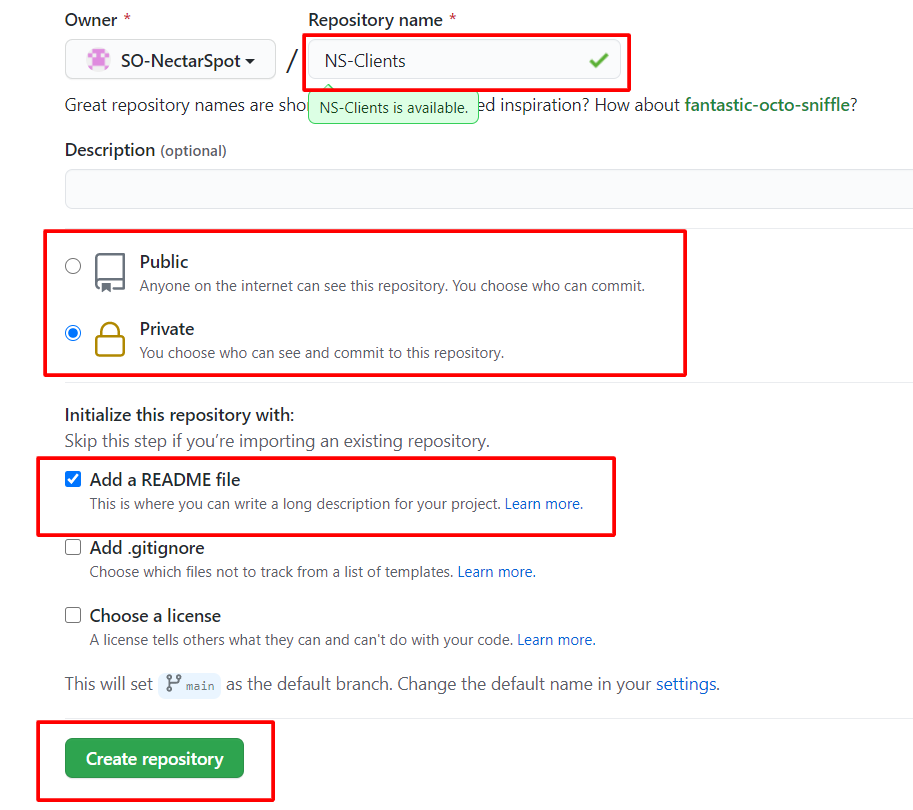
Once the repository created you can upload or create new files inside it.
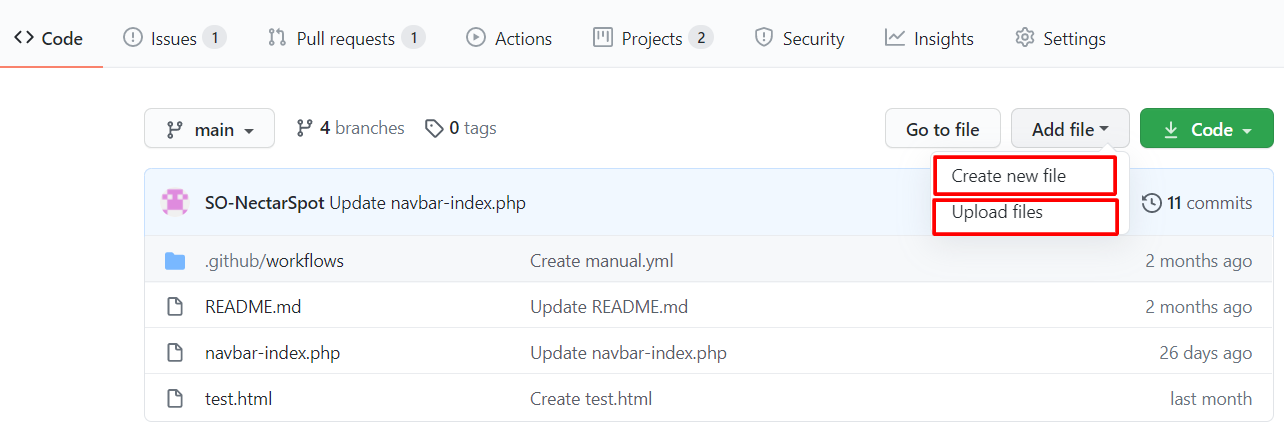
You can download the repository from GitHub in 3 ways
You clone a repository with git clone
$ git clone https://github.com/nsdemo/nsdemo
You can use GitHub Desktop from GitHub browser
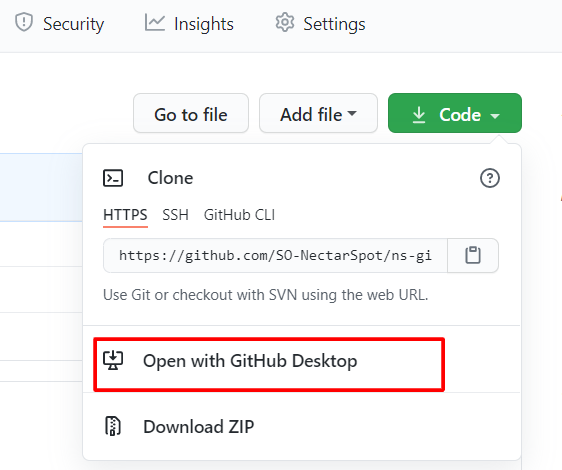
Also we can directly download the zip from GitHub server
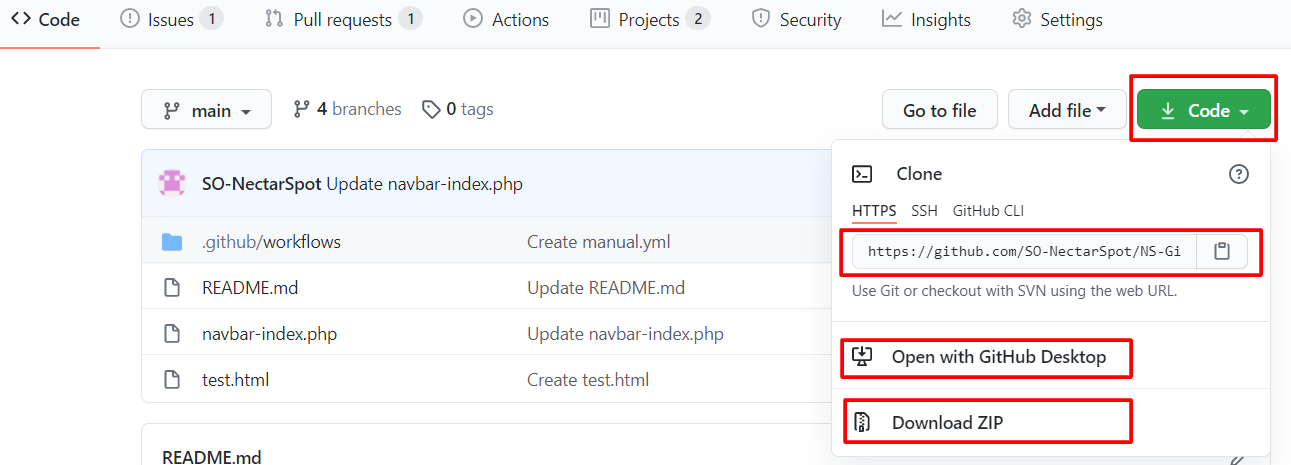

NectarSpot Inc. is an integrated digital marketing company specializing in Design & Development of Web, Mobile & Voice Applications.
Our award winning team excels in providing redesign, optimization, automation, and analytics services to companies at various growth stages.
Contact us today to get your project started.




Blog Categories
Site Map




Copyright © 2026 Website by NectarSpot Marketing, Automation, and Design Company