.png)
Zoho is a web-based online office suite containing word processing, spreadsheets, presentations, databases, and many more other application developed by Zoho Corporation.
Zoho CRM is web-based CRM designed to help customers satisying their business needs even though you are a small business, an entrepreneur, or a large enterprise.
Benifits which gives effective progress for your business.
1. With Zoho CRM, you can implement your own workflow rules.
2. Send automated emails to your leads or customers.
3. Can Assign tasks to your sales or marketing team, and handle your inventory.
4. Integrate any third-party application with the CRM, and so much more.
5. Zoho CRM eliminates the hassles that come with using multiple rudimentary tools for handling business processing, such as spreadsheets or other single-purpose applications, by containing all the required functionalities under one roof.


1. Go to Setup > Customization > Modules and Fields.
2. Under the modules tab, click Create New Module and name your module.
3. From the left section, drag and drop the fields you require in the section.
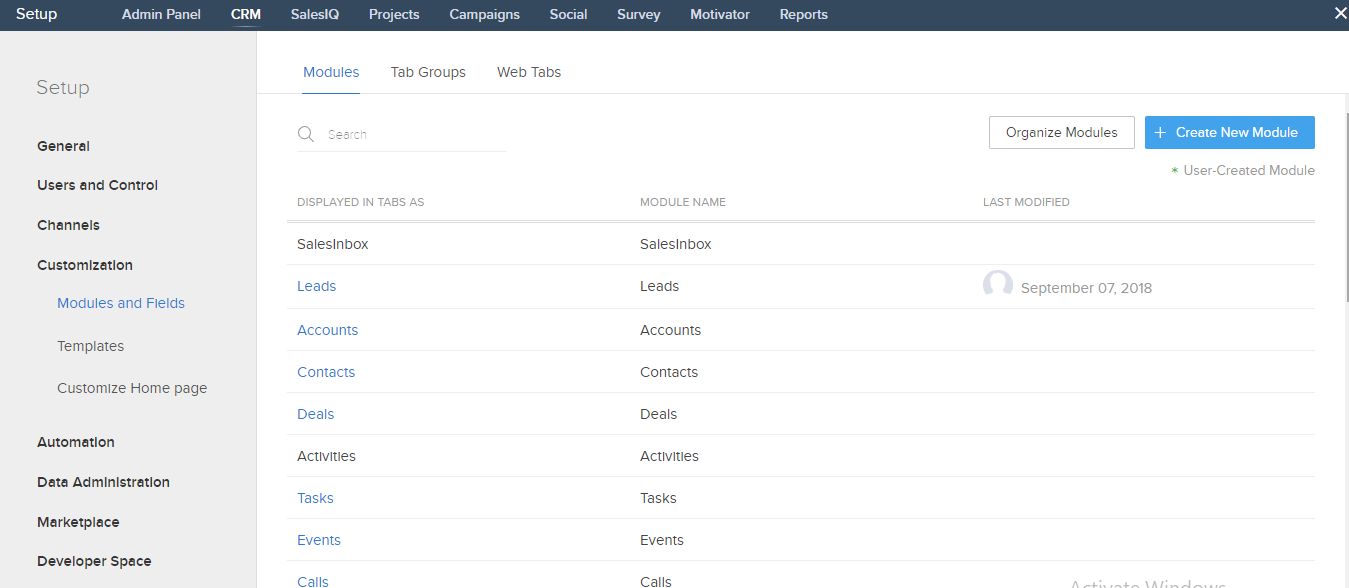
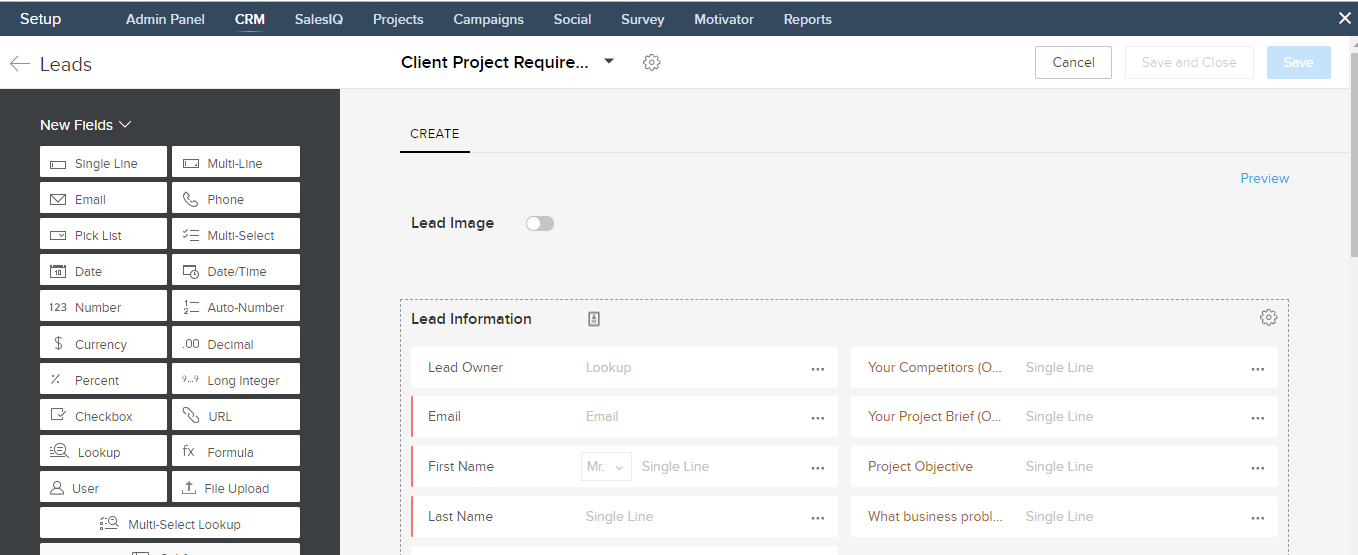
To integrate zoho forms with your website
1. Go to Setup > Developer Space > Webforms
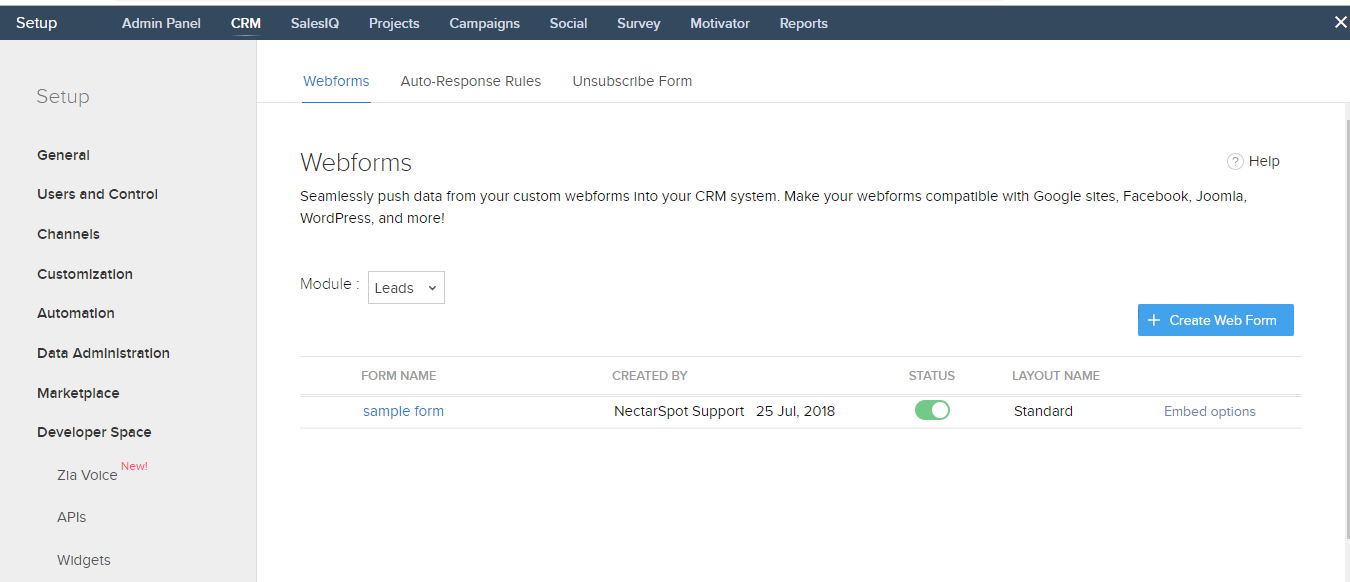
2. Click create new Web Form and choose your module for which you want to integrate in your zoho crm.
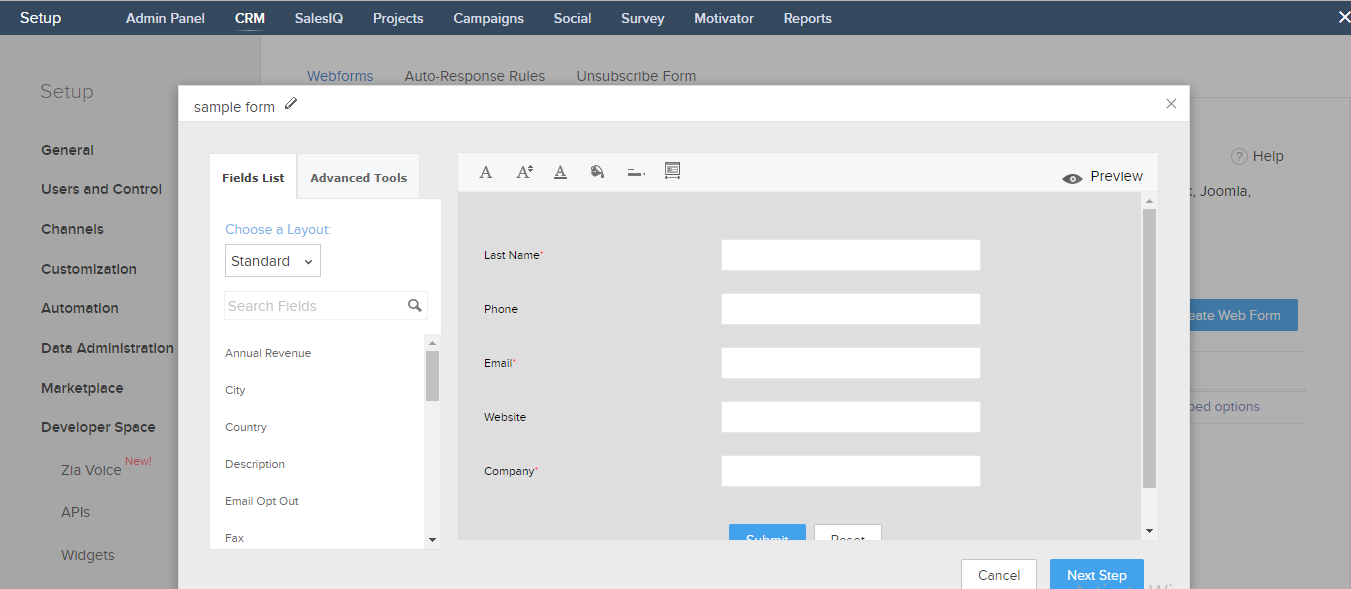
3. Get embedded code of the form while clicking on next step, give your details and save you will get the code to copy, you can add where ever you want in your website.
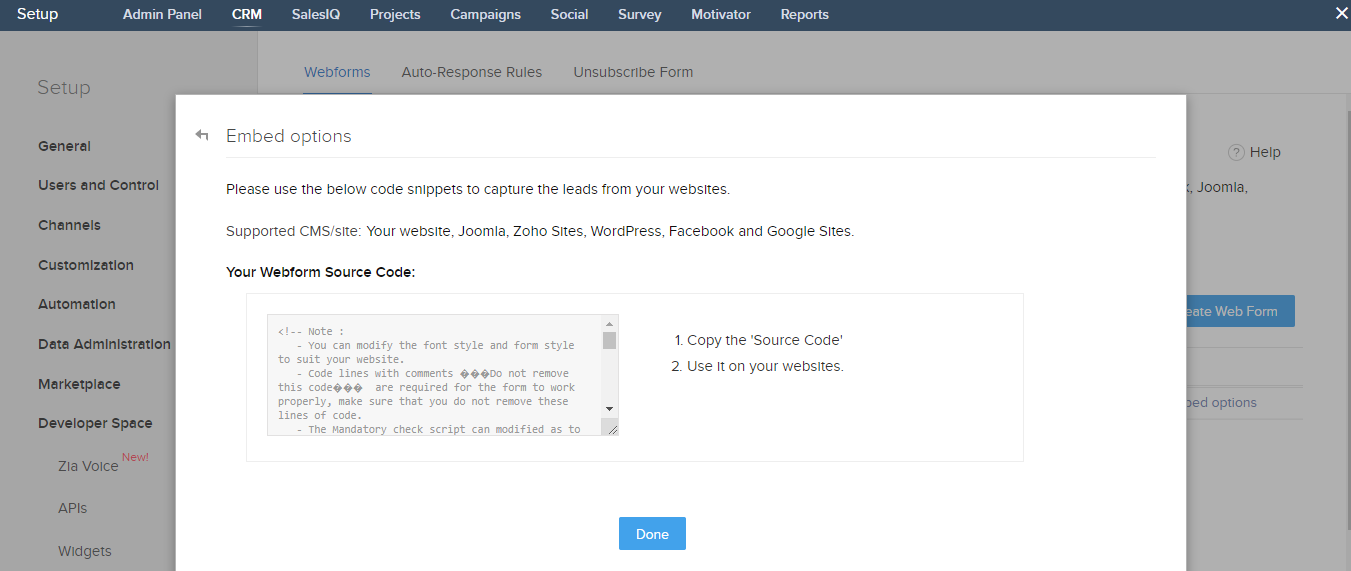
We have worked with similar process of automation workflow using journey builder in Salesforce Marketing cloud for transactional emails.
When it comes to zoho crm, automated email can be send to your business customers from your Lead or Contact (can be applied only on paid version-Enterprise edition).
1. Go to Setup > Automation > Workflows
2. Click on create New and create journey/ workflow for your contact or leads with a template along the path.

3. To create Template : Go to Setup > Customization > Templates and create new.
You can create Leads and contacts manually, click on ‘+’ symbol or else you can also import your data or can push data, or leads from other application source.

Let us now see what we can integrate zoho crm with mailchimp
1. Go to Setup > Marketplace > All
2. Search for Mailchimp extension and install, if you dont have the extension installed.
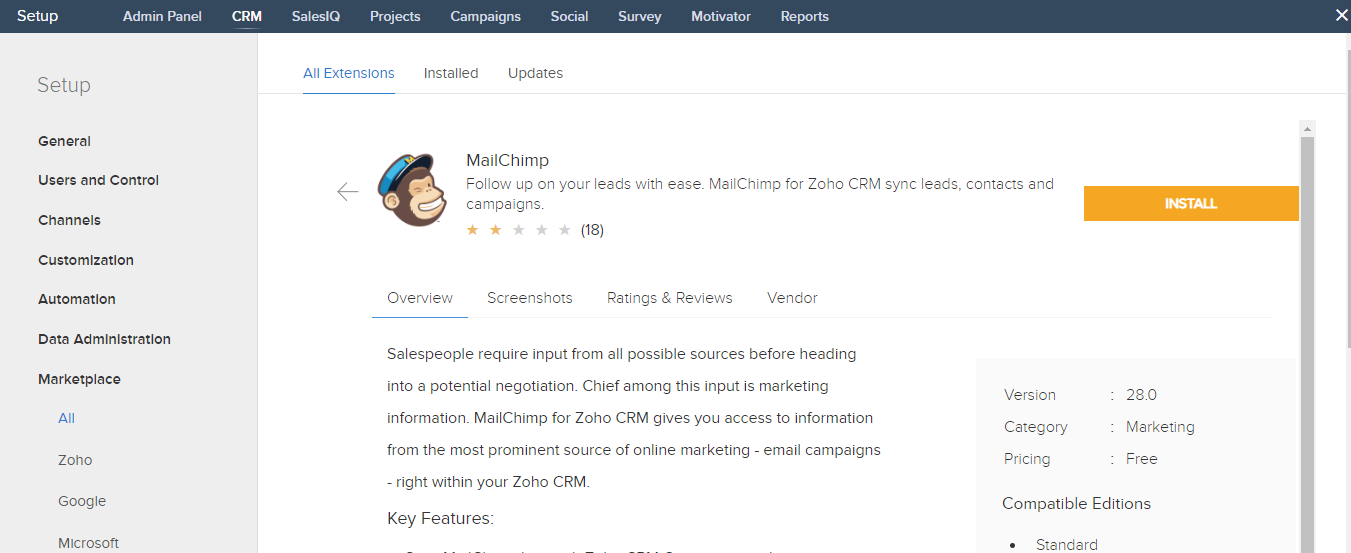
3. Accept all the terms and condition and give access and install.
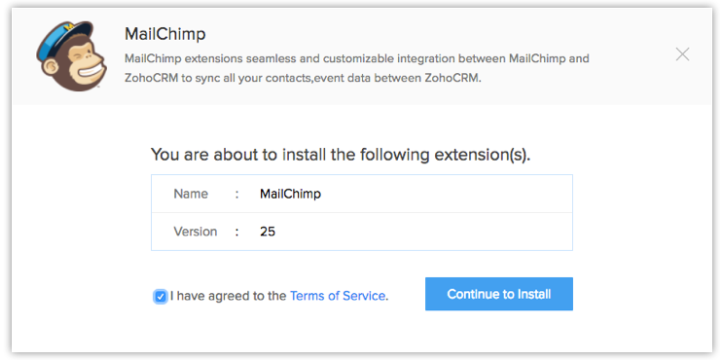
4. Click on Authorize to integrate with your mailchimp account or you can do it later if you want.
5. Now you can see Mailchimp list is been added in Modules.

6. Go to Mailchimp Module -> Syn and map your Mailchimp contacts with CRM module.
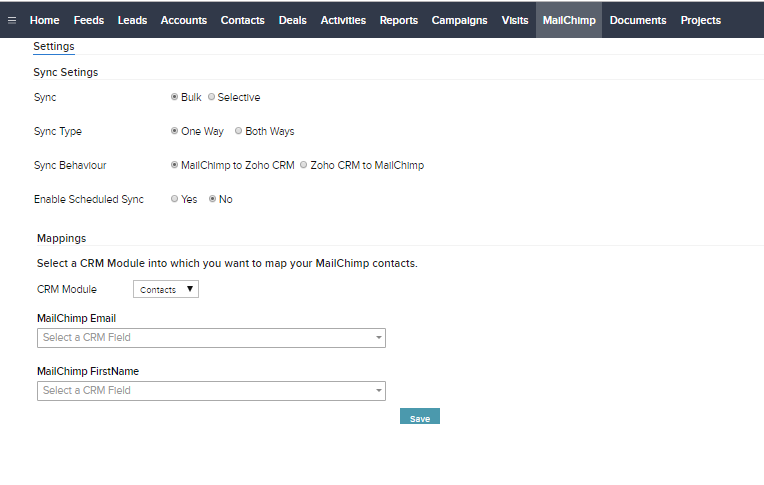
7. You will get data pushed from mailchimp to the CRM module where you wanted you are to land (it can be leads, contact, or accounts).
For example: We got our data in Leads as we mapped mailchimp list with CRM Lead Module.

Copyright © 2026 Website by NectarSpot Marketing, Automation, and Design Company