
Salesforce Marketing Cloud is a customer relationship management (CRM) platform for marketers that allows them to create and manage marketing relationships and campaigns with customers.
ExactTarget is designed to help businesses build and manage their 1:1 customer journeys. The tool power brand relationships across every touchpoint—whether email, social, mobile, web, and beyond—helping marketers put customers at the center of everything they do.
In previous blog we discussed on how to create Custom Templates Using Mailchimp, today we are going to discuss about how to create create automated email marketing campaign using Content Builder in Salesforce Marketing Cloud ExactTarget
How to create templates in Content Builder
How to create and import Data Extension list
How to build and schedule Journey Builder for all the campaigns as a journey in one go.
How to create templates in Content Builder.
Create an Account > in Salesforce Marketing Cloud in ExactTarget and Login to start your Email Marketing from Salesforce.
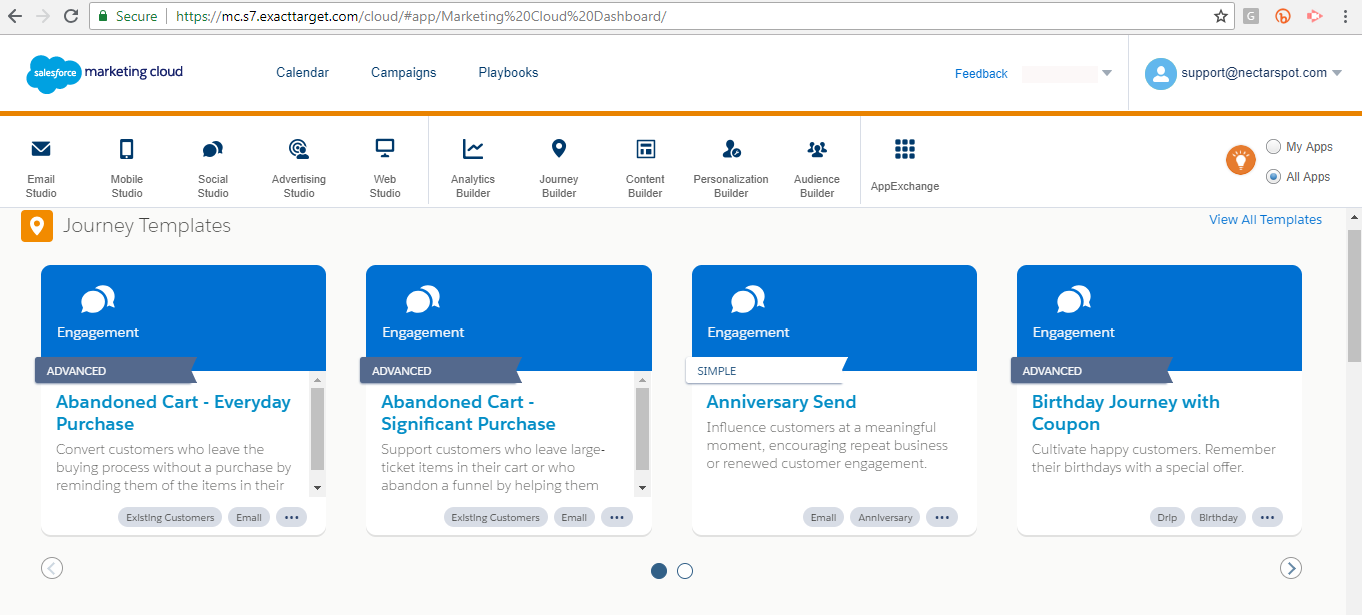
Content Builder:
Content Builder, Marketing Cloud content management editor, makes it easier than ever create and edit emails, templates, and other content… all in a drag-and-drop interface.
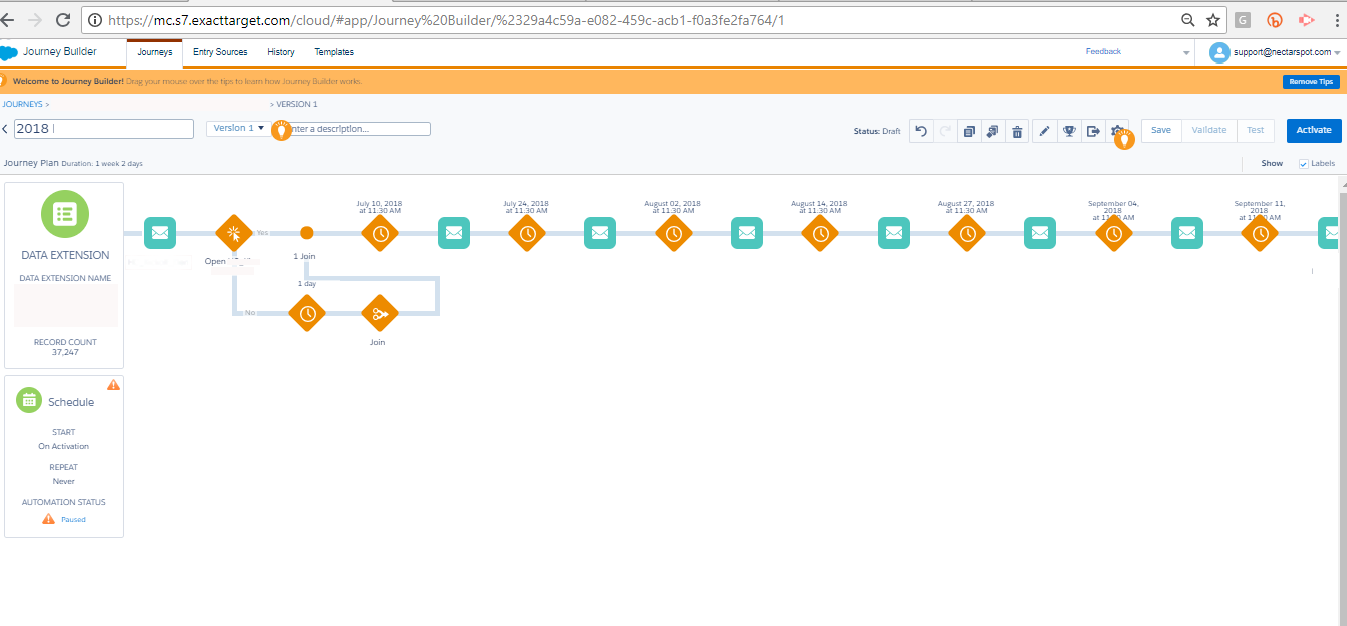
Salesforce Marketing Cloud > Content Builder
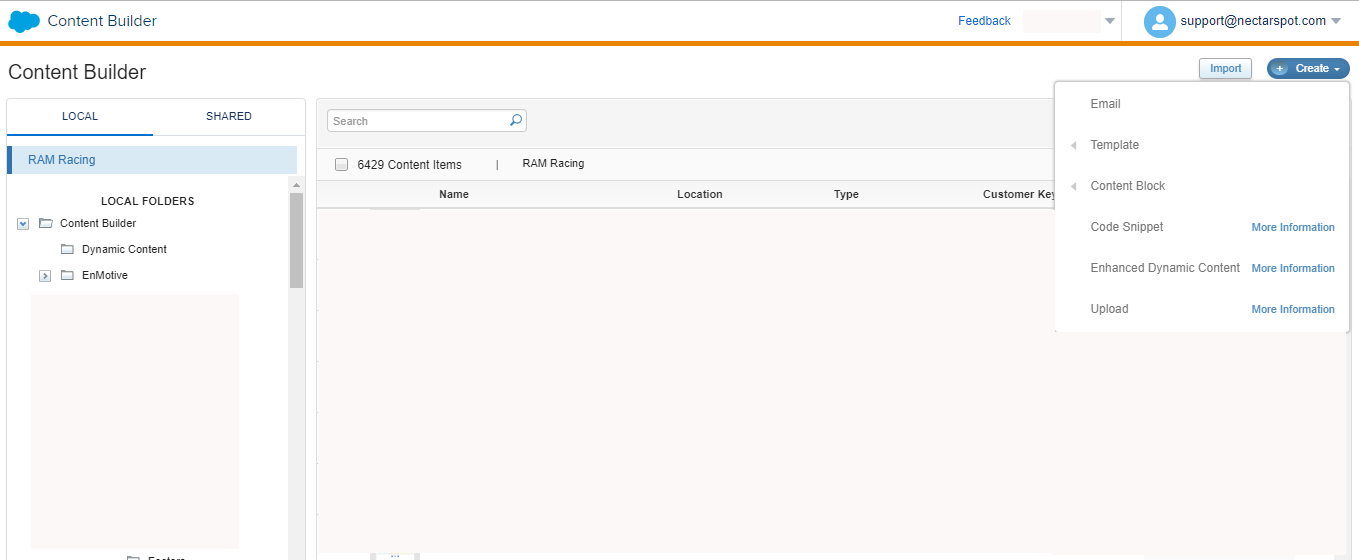
Email :
Use this task to create an email in Content Builder for Email Studio. Email names must be unique within a folder. You can create Your email template from either way.
Create > Email > Basic/Empty/Themes/Saved
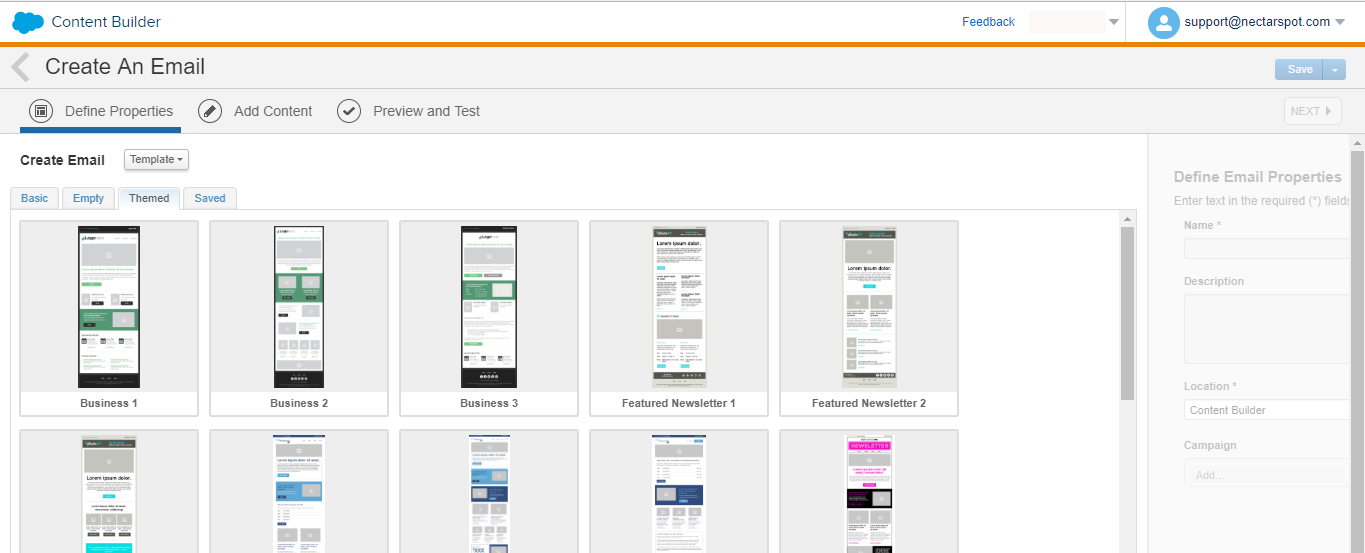
Template :
Use Content Builder to create templates by pasting HTML or using a layout tool.
Create > Template > Select Template Type > Save > Fill Required Fields > Add content to the email > save
Content block :
Use content blocks to create reusable modular content for messages. Manage content blocks in Content Builder.
Create > Content block > Select Template Type > click content type > Add all the styles needed for your template > edit the Html > Save
Code Snippet : Use code snippets in Content Builder to save reusable bits of HTML, AMPscript.
Add HTML which you want to use as a code snippet > click from menu >create new Snippet>select your HTML >Right click and select Create Code Snippet >save
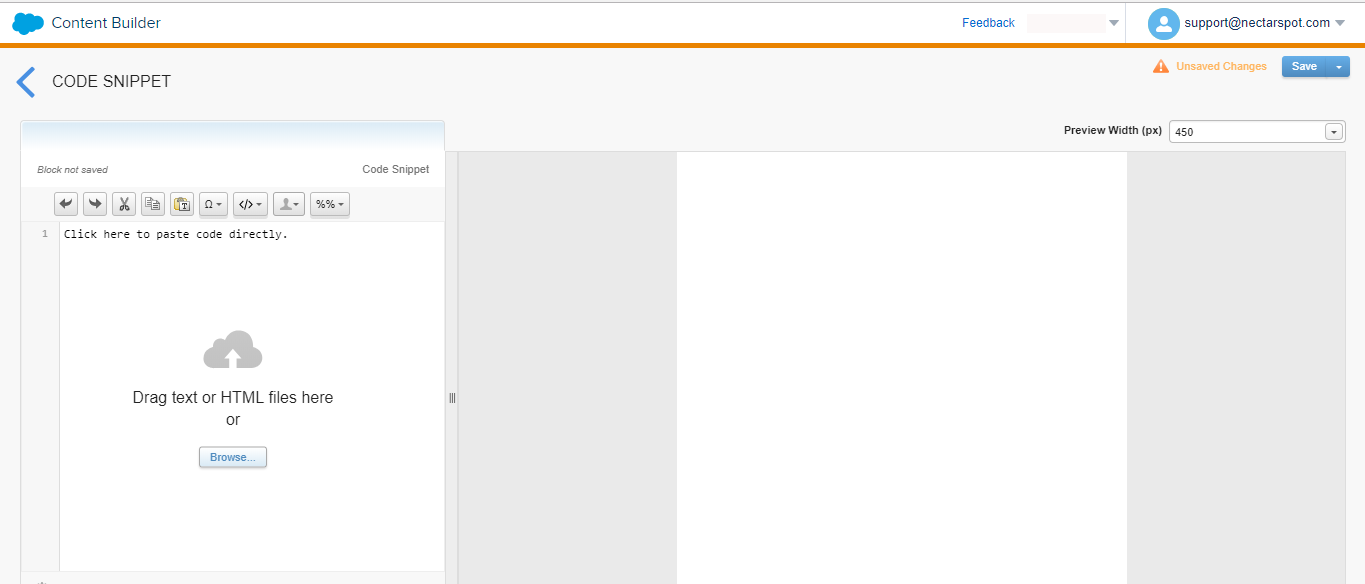
Lists:
Lists are the default way of storing data in ExactTarget. They are easy to use and require very little technical knowledge, minimal configuration, and minimal set up.
Lists use the standard profile and subscription center, and the information for each subscriber is the same on every list.
Lists store subscriber data only, such as email address (required), first name, last name, etc.
Data Extensions:
Data Extensions do not require an email address like in the list.
Data extensions store any data you need to populate your emails or to help evaluate who you send to. For example, data extensions can store product catalog information, abandoned cart information, sales representative information for on your behalf sending, and more.
You can relate different data extensions to each other via AMPscript, and store information that is both relational.
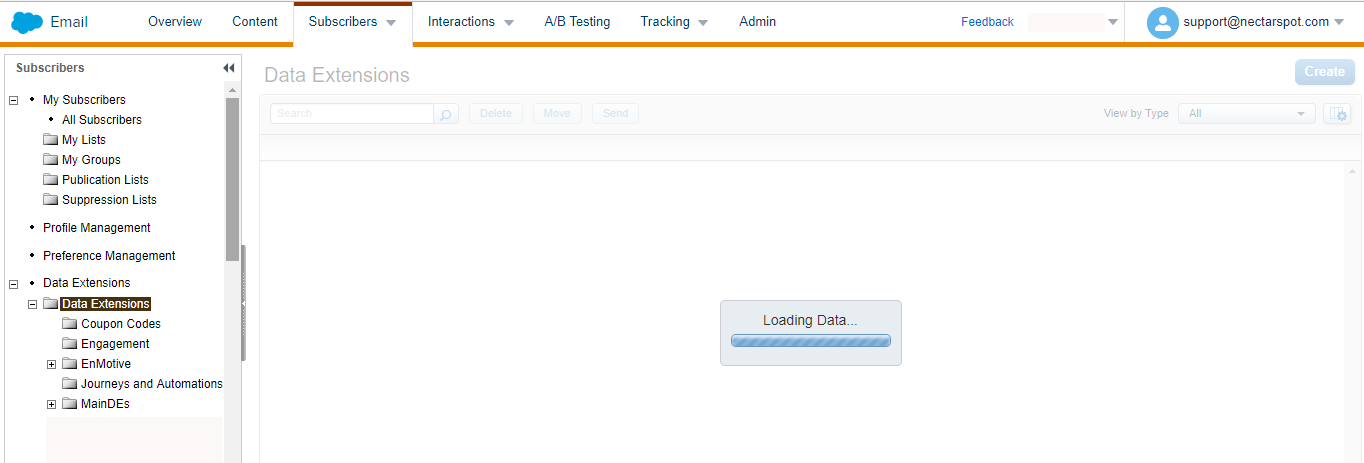
For creating Data Extension:
Data Extension > Create > Standard/Filter/Random Criteria
You can create some important fields in order to get your Subscribers list on format you choose.
If you choose filtered criteria then data extension automatically creates Event id for that particular list
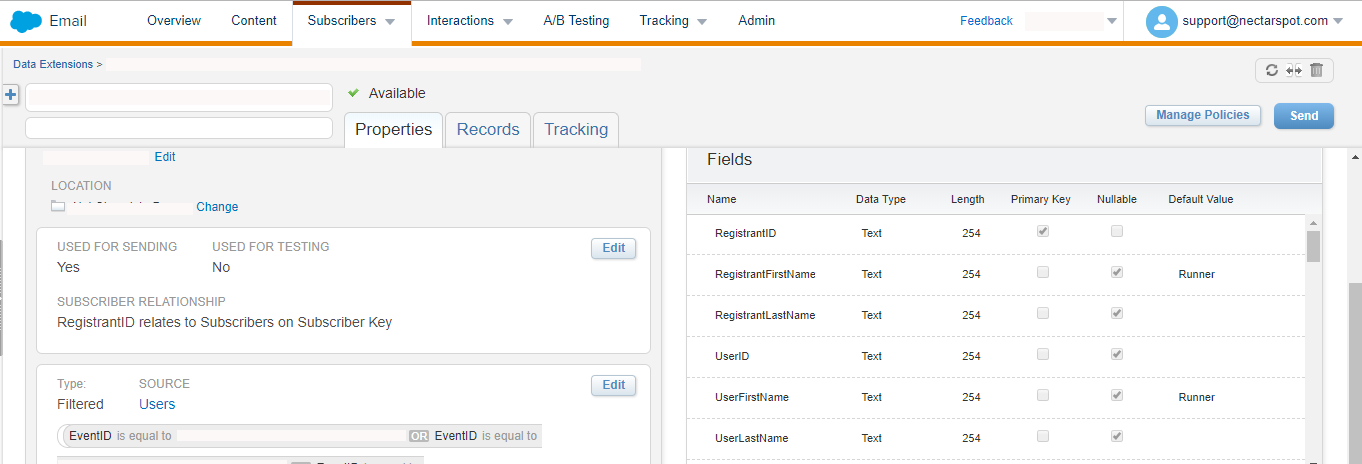
To be continued with Journey Builder at : https://nectarspot.com/blog/automation/how-to-use-journey-builder-in-salesforce-marketing-cloud-exacttarget-to-create-automated-email-marketing-campaign/
Copyright © 2026 Website by NectarSpot Marketing, Automation, and Design Company