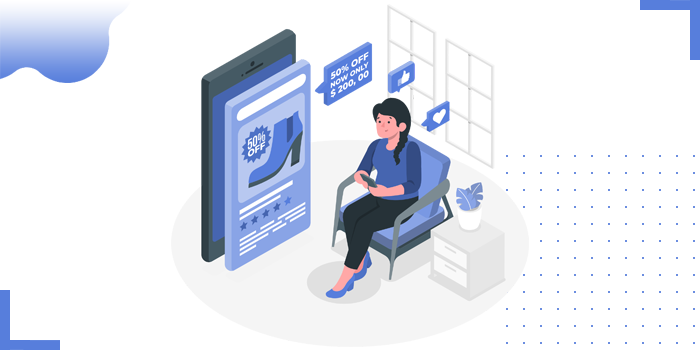
Product schema is a structured data markup which helps ecommerce merchants or potential buyers while searching for their products availability on search engine result page(SERP).
Product schema is important for any ecommerce brand, search engine gives potential customers complete information about your products availability, reviews, ratings, price etc. in a structured way.
Implementation of product schema involves inserting code into product pages, which helps bots to read.
You can use schema.org, the most preferred platform by Google, to describe your product in detail on search engine results, there are many other platform options to describe each product page of your ecommerce website. Below are the steps to implement Product Schema for a Single Product in Shopify
Login to your shopify admin account and go to "Online Store". Click on Actions -> Edit Code
Create a new snippet with the name "product-schema.liquid" and place the below code. Make sure all the properties like name, reviews, aggregate rating, offers, sku, mpn are present to avoid warnings. You can also generate the product schema code using the online schema generators.

Note: Values of the properties changes based on the products.
Now include the product-schema.liquid snippet in the "product-template.liquid" file which is present in the "Sections"

Validate your code using the Rich Results Test.
https://search.google.com/test/rich-results

Before the implementation of Product Schema there is no preview available for the product page.
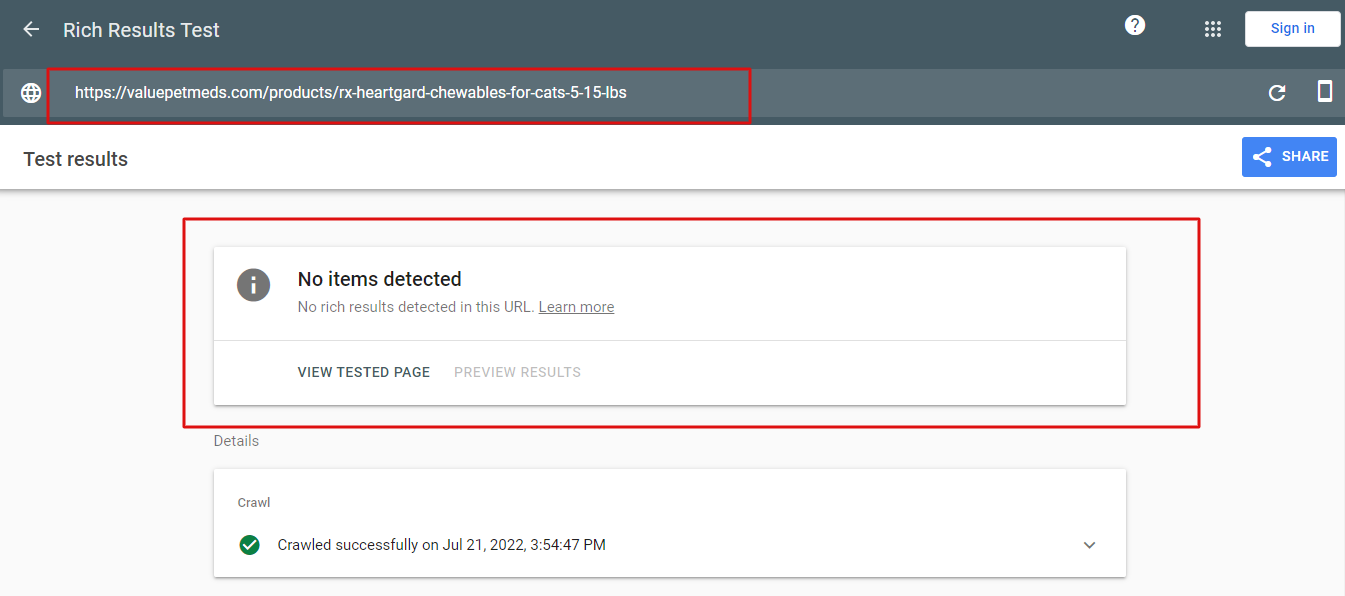
After the implementation, structured data is present.

Copyright © 2026 Website by NectarSpot Marketing, Automation, and Design Company