What our customers say


At NectarSpot, we manage total ad spend of more than 100,000 USD per month across client accounts – for which we need all account access in a single view.
Before giving your 10 digit AdWords Customer ID, perform your due diligence. This includes understanding agency’s past performance and client testimonials. Also, insist on NDA and non-compete agreement to safeguard your data and business specific information.
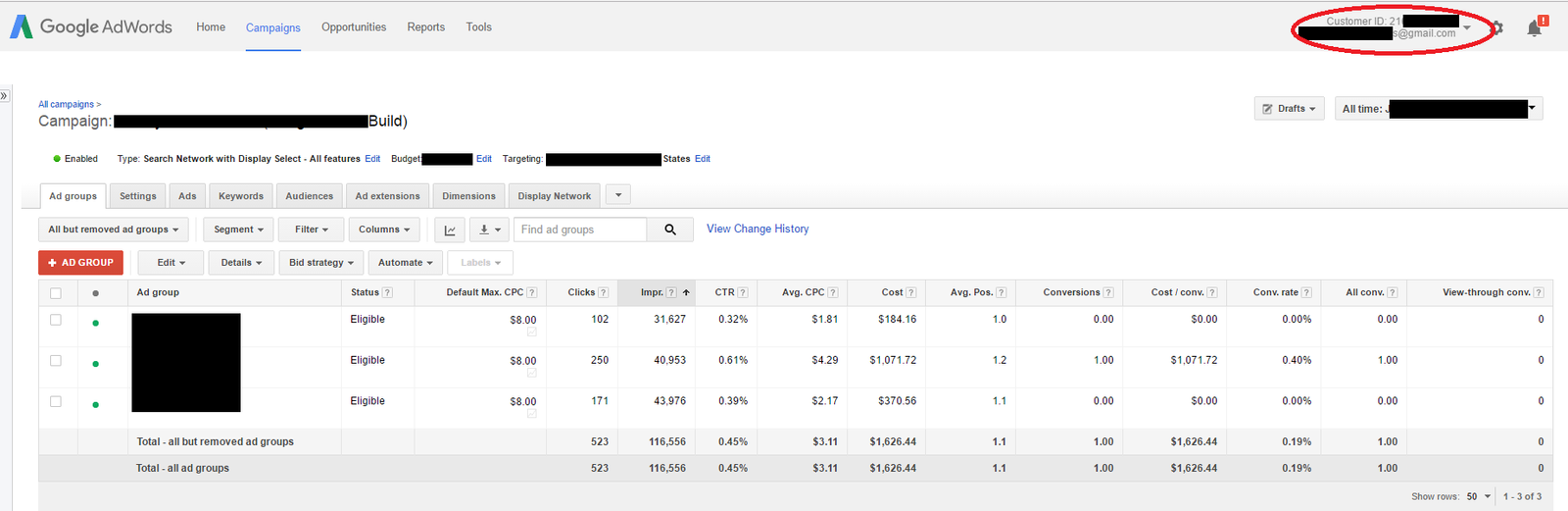
Once you have sent your 10 digit ‘Customer ID’ to your marketing agency point of contact, confirm with the agency manager that your account has been linked with their MCC account ? As soon as the agency has added your account in their MCC, go to your account settings on top right to give access to the certified agency as a ‘Client Manager
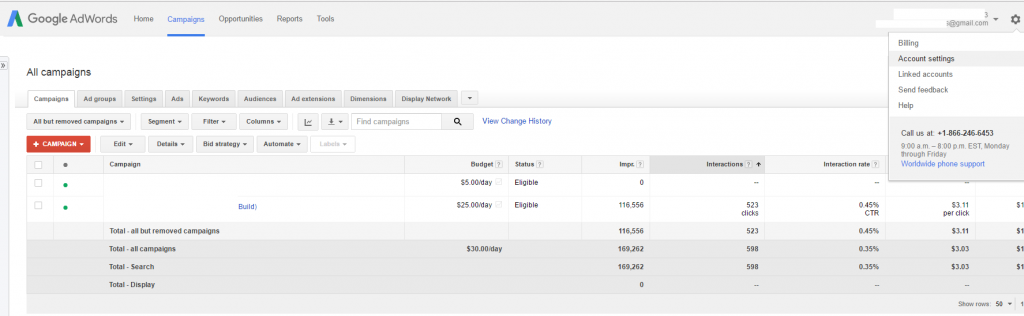
Give access rights to the certified agency as a ‘client manager’ only, this way the agency can make changes to your account to optimize it further.
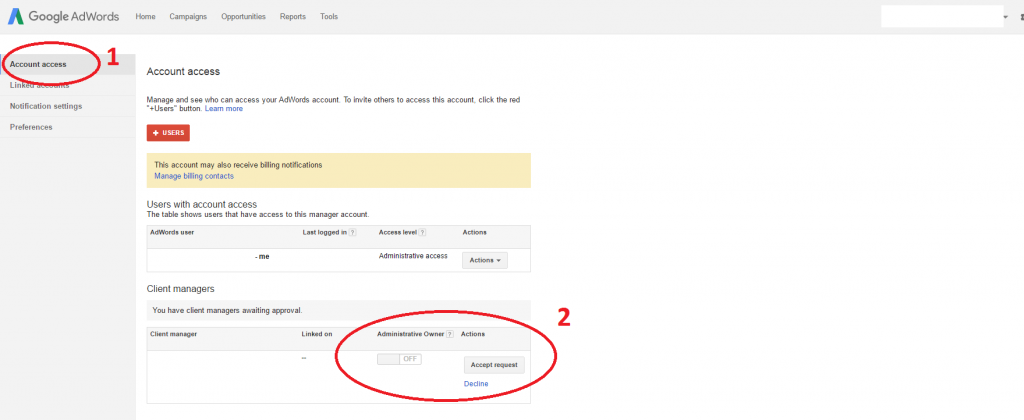
As a best practice, do not give access your agency as ‘Administrative Owner’. Administrative Owner has full management access to your account, including being able to grant and remove access for all users (which includes you).

NectarSpot Inc. is an integrated digital marketing company specializing in Design & Development of Web, Mobile & Voice Applications.
Our award winning team excels in providing redesign, optimization, automation, and analytics services to companies at various growth stages.
Contact us today to get your project started.




Blog Categories
Site Map




Copyright © 2026 Website by NectarSpot Marketing, Automation, and Design Company