
Funnels or goals help us, by giving us a visual representation of the conversion data between each step. This allows us to: Know what steps are causing customer confusion or trouble. Figure out what language or copy might be altering our customer’s emotional behavior during checkout or sign up. To be aware of bugs, browser issues and other technical nuisances.
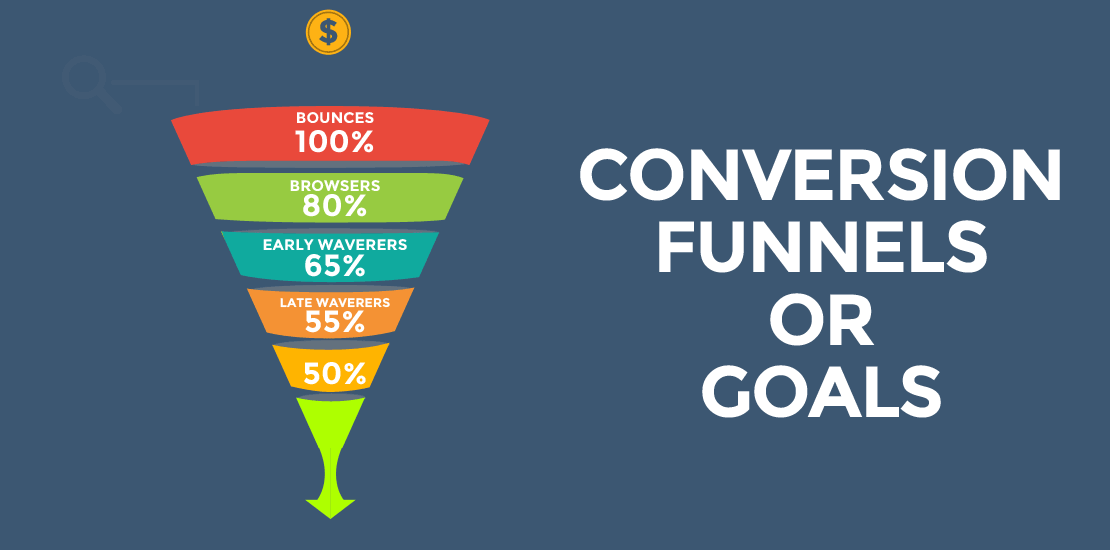
Once you have sent your 10 digit ‘Customer ID’ to your marketing agency point of contact, confirm with the agency manager that your account has been linked with their MCC account ? As soon as the agency has added your account in their MCC, go to your account settings on top right to give access to the certified agency as a ‘Client Manager
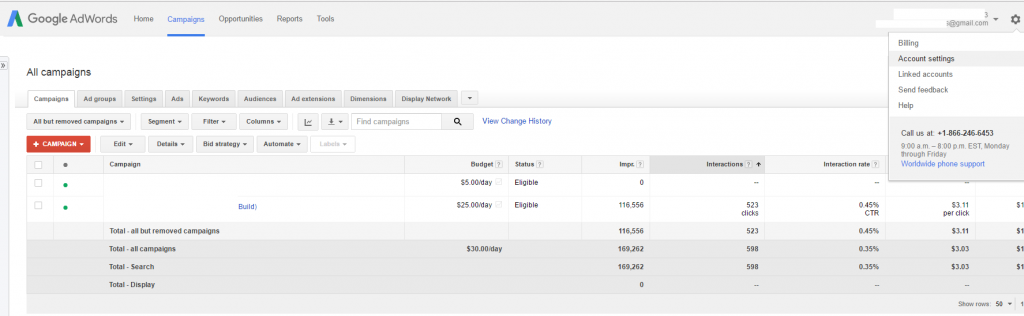
Follow the steps to set up a goal:
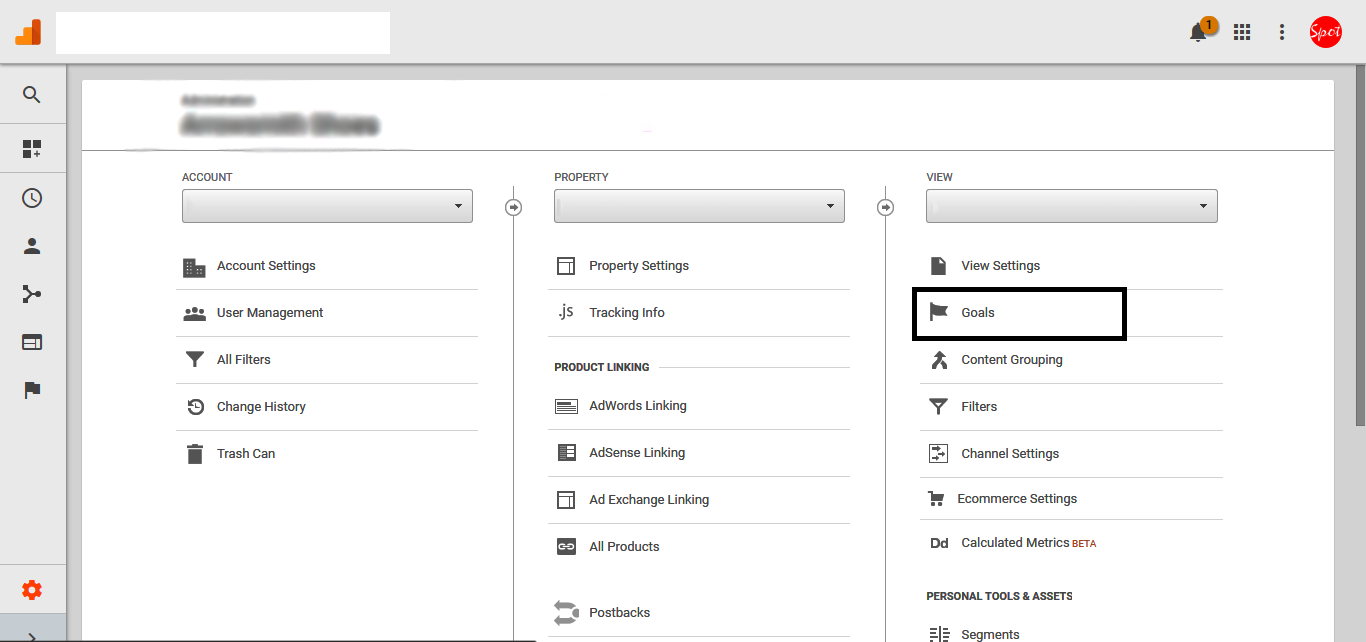
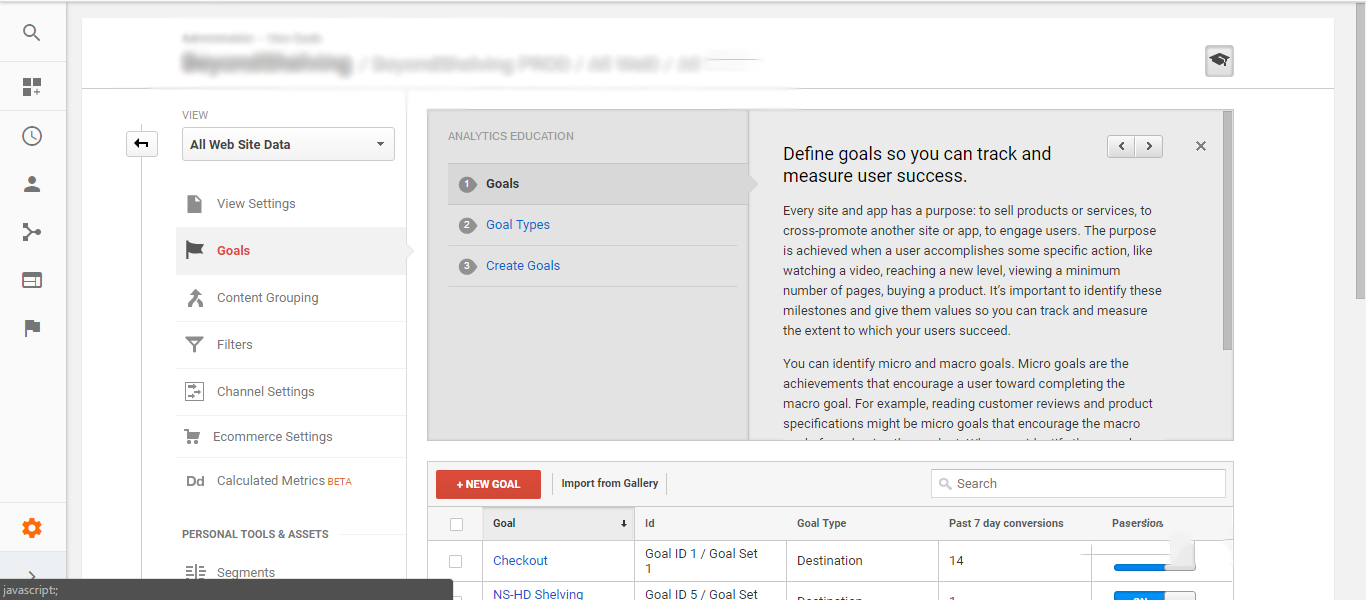
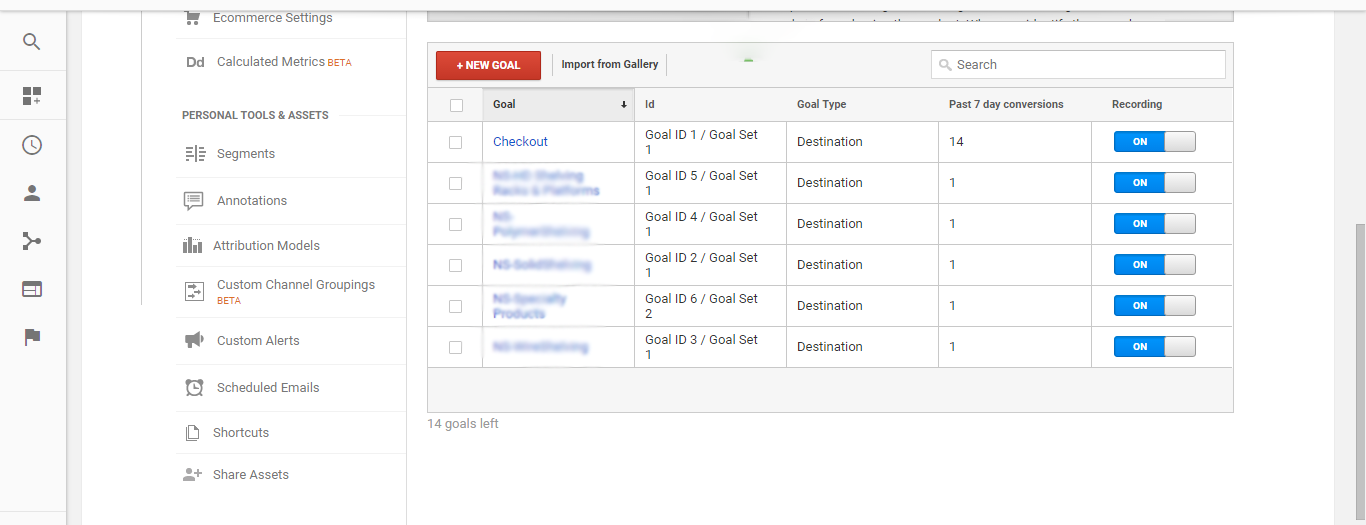
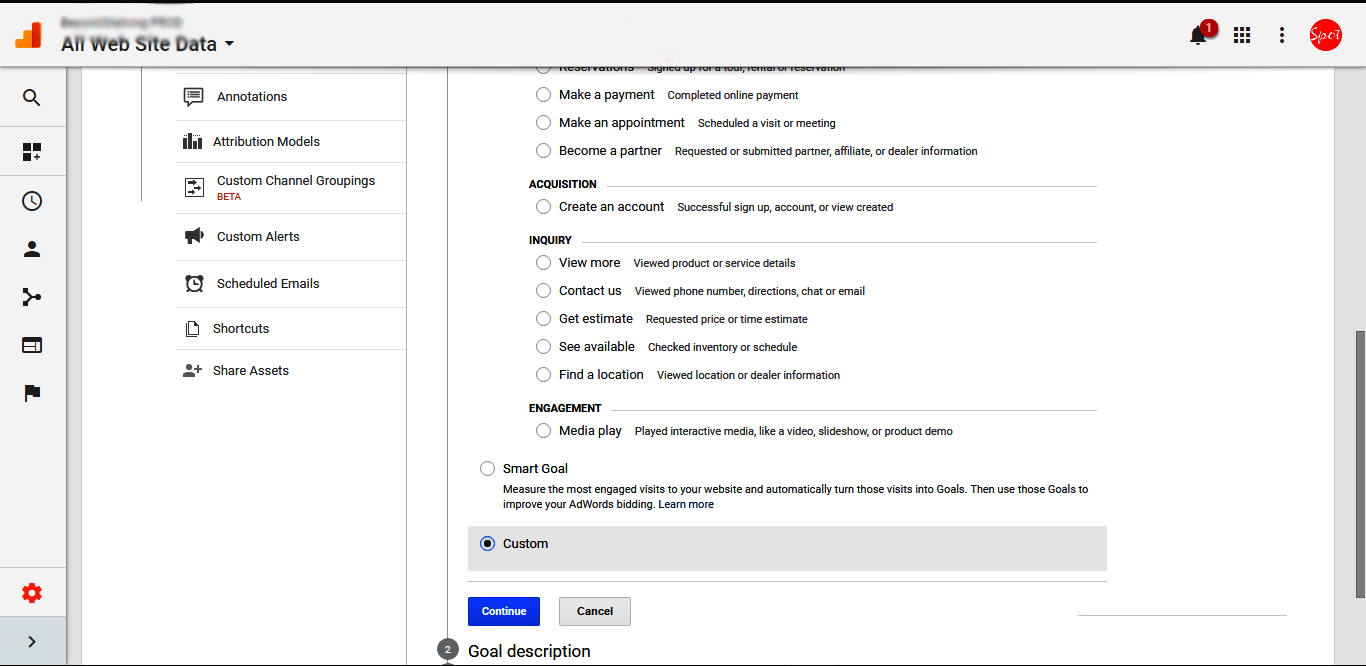
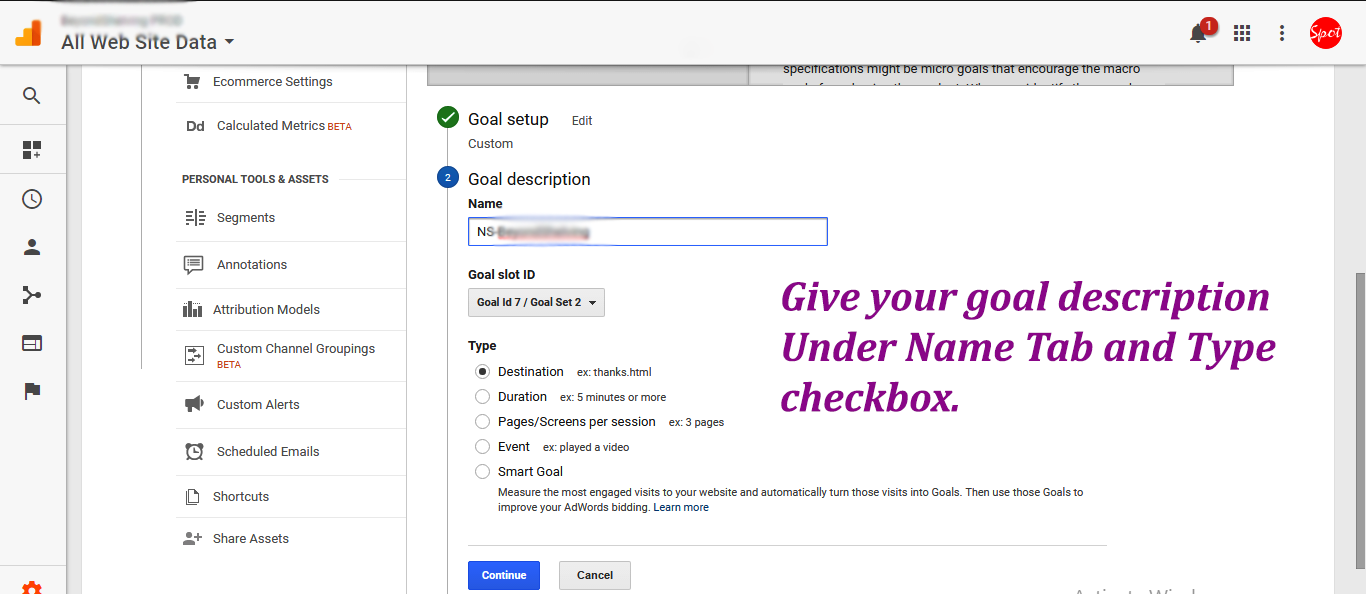
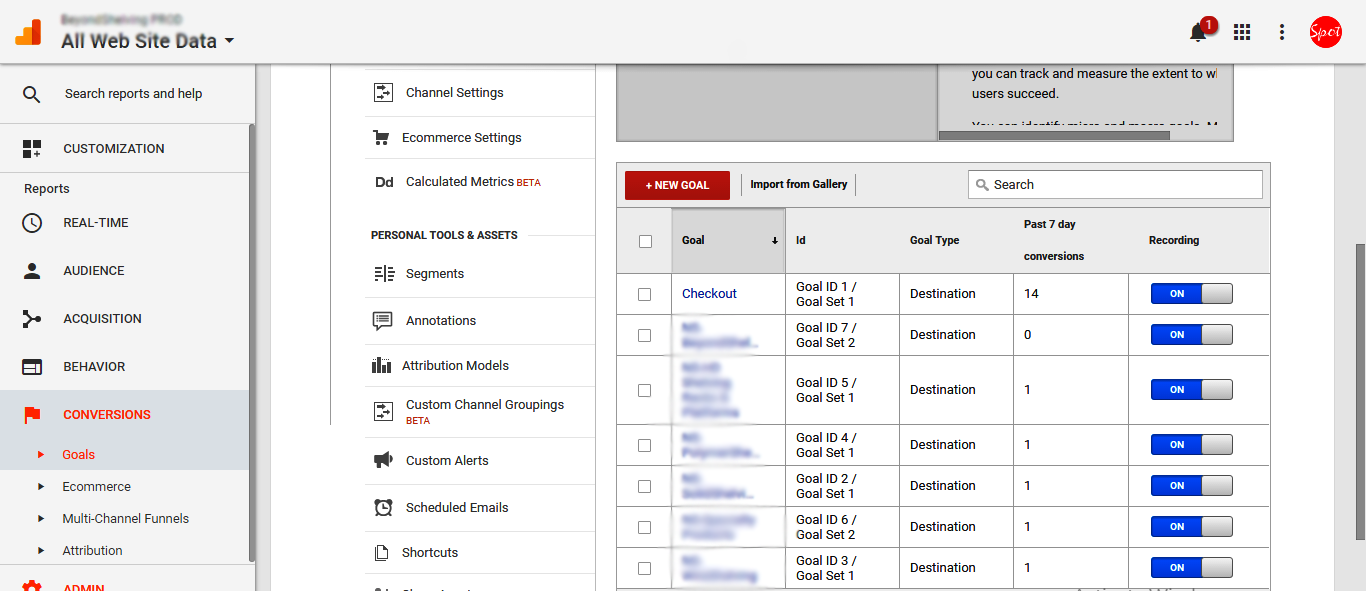
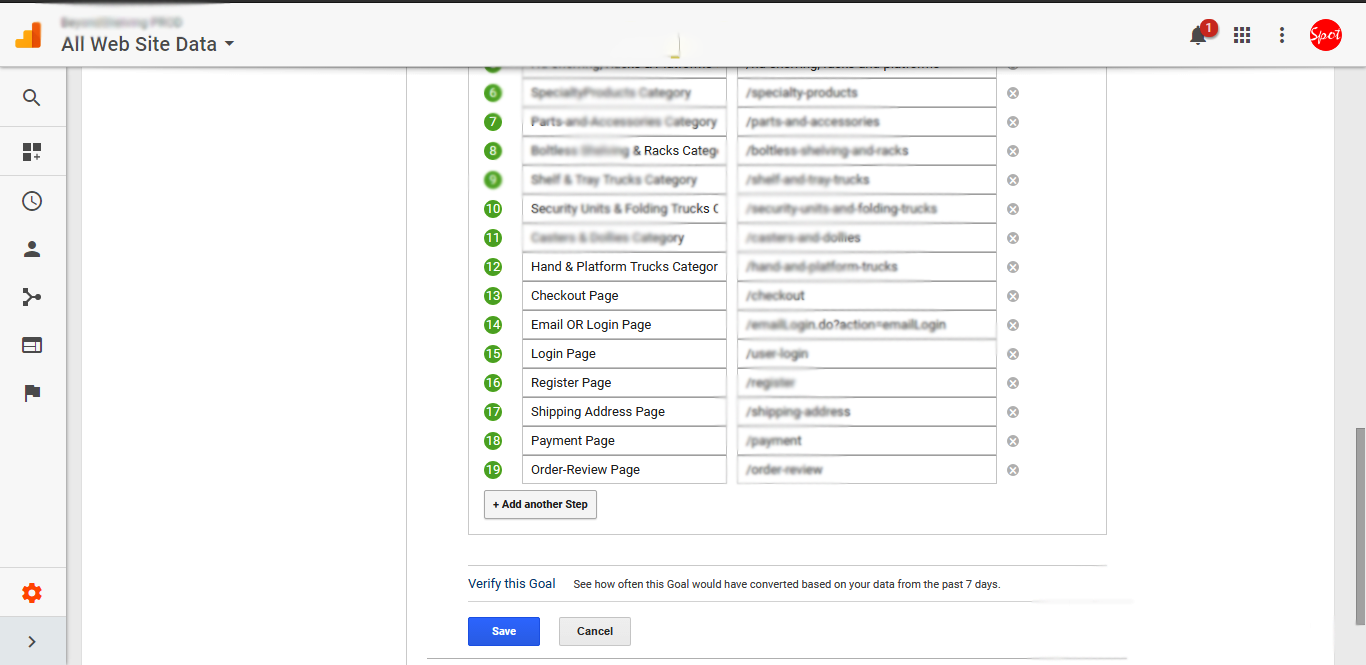
Note: while giving the description name and urls, you should not give the whole url of your page
Ex: http://www.abc.com/home – > this is wrong format,You need to give it as /home – > This will help you tracking
This flow will help you to find the recordings perfectly
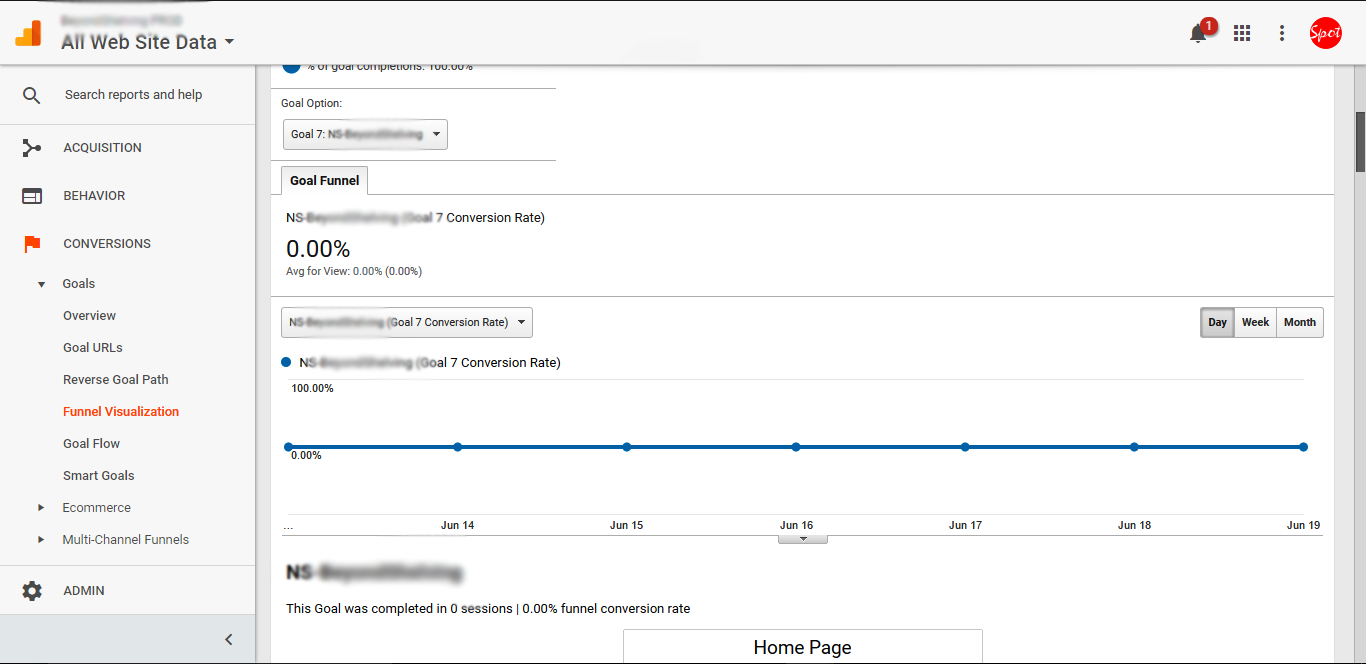
Once the funnel is set up after 24 hours you can find the funnel how it is showing the response With a goal conversion.
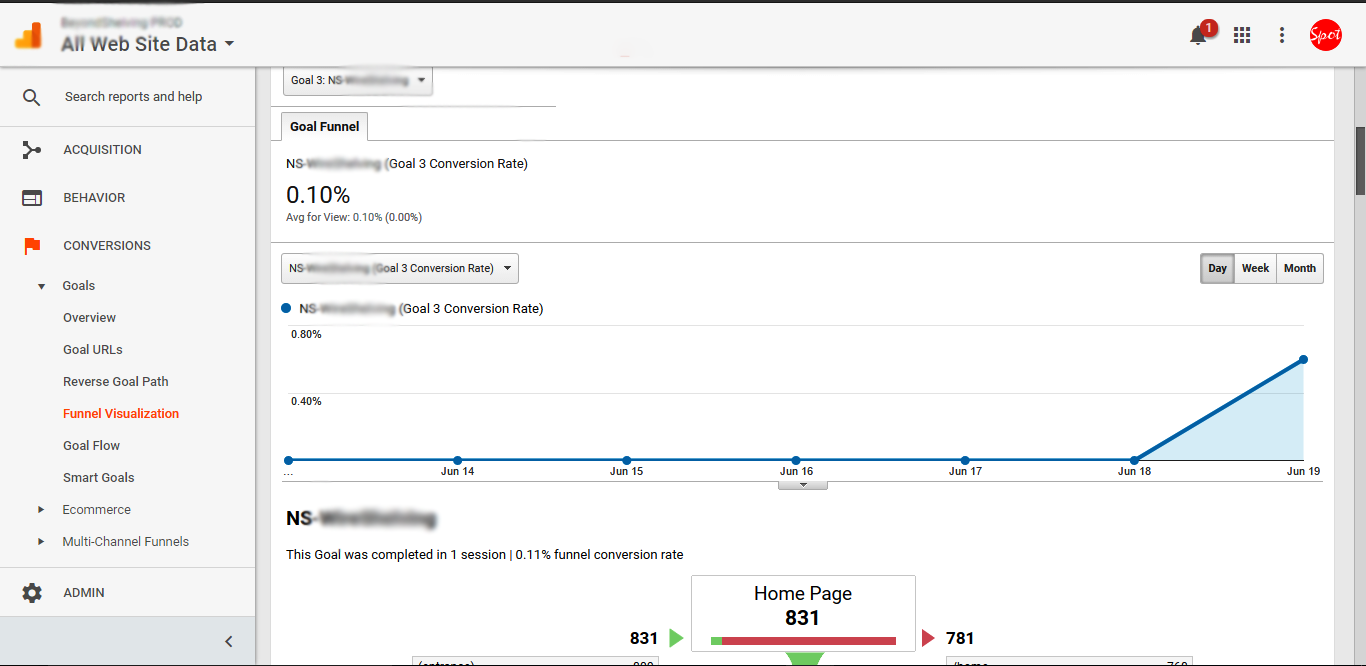
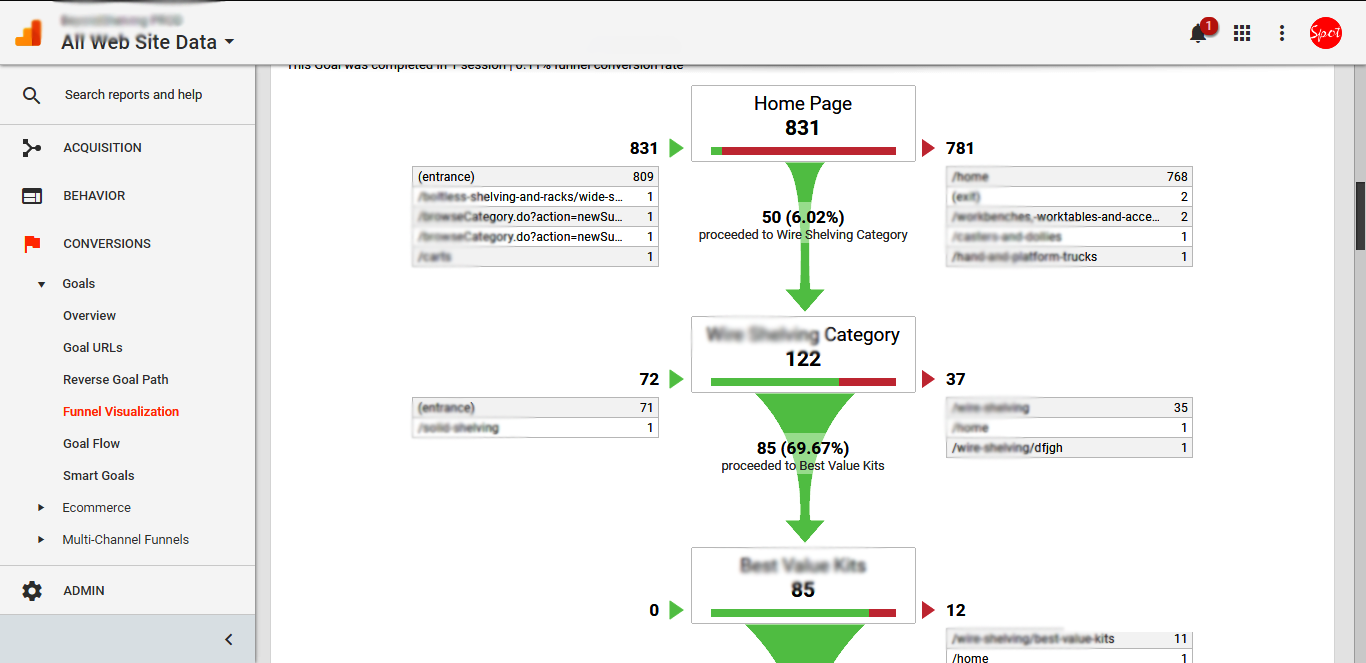
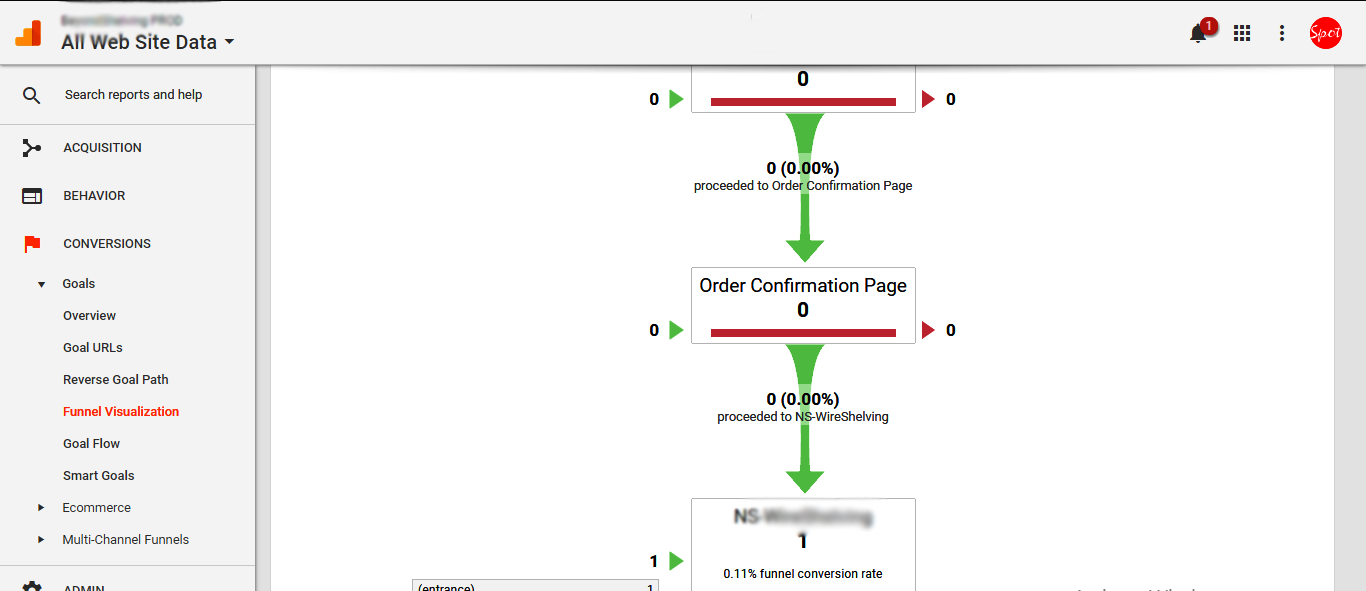
Through this report you can get how many landing on your page and how many are existing at which page. you can find the complete flow from the landing page to destination page how the visitor is going on your ecommerce site.
Copyright © 2026 Website by NectarSpot Marketing, Automation, and Design Company