What our customers say

.png)


Want to implement schema markup using google tag manager without disturbing the code,then yes you are at right blog.Google Tag Manager makes it easy to implement in just few steps
Schema.org is a collection of schemas for structured data markup that helps search engines better understand content on websites.
http://nectarspot.com/blog/gtm/how-to-install-google-tag-manager-on-your-wordpress/
If you do not have any JSON-LD encoding knowledge, then head on over to SchemaApp.com to use their JSON-LD schema generator tool. All you have to do is enter the properties you want to include in your schema markup (some are mandatory), then copy the JSON-LD code to your clipboard.

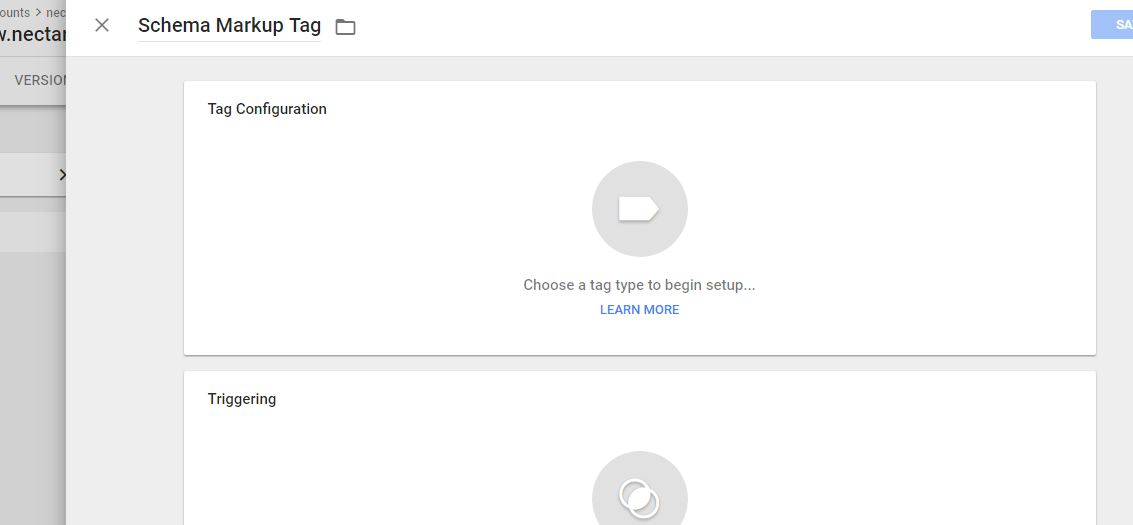

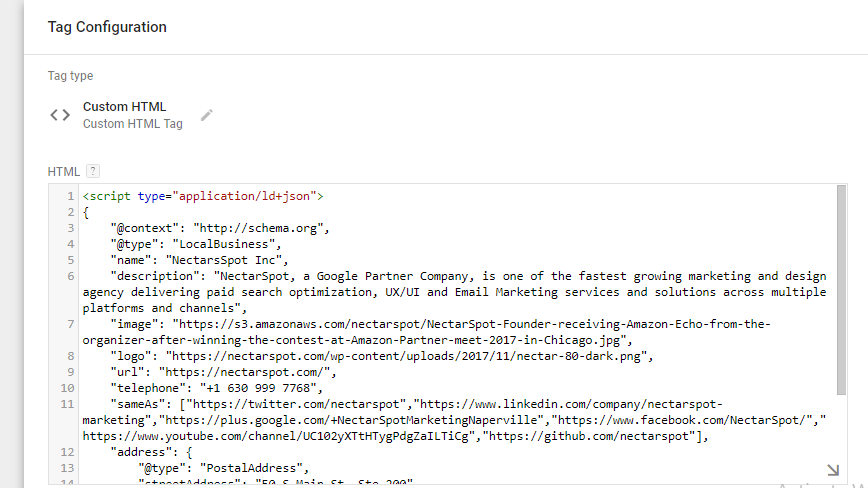
You can use this trigger for other tags, too (tags that require page views in order to fire).
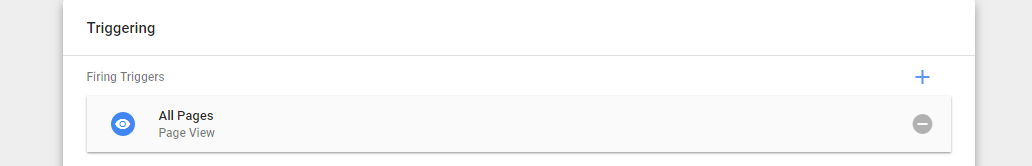
Now publish the google tag manager container,and quickly test your schema mark up using the Structured Data Testing Tool to make sure it validates

NectarSpot Inc. is an integrated digital marketing company specializing in Design & Development of Web, Mobile & Voice Applications.
Our award winning team excels in providing redesign, optimization, automation, and analytics services to companies at various growth stages.
Contact us today to get your project started.




Blog Categories
Site Map




Copyright © 2026 Website by NectarSpot Marketing, Automation, and Design Company