What our customers say


Track conversions on a wordpress page is easy. The AdWords program enables businesses to set a budget for advertising and only pay when people click the ads.
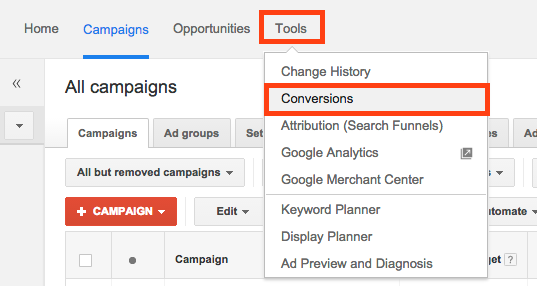
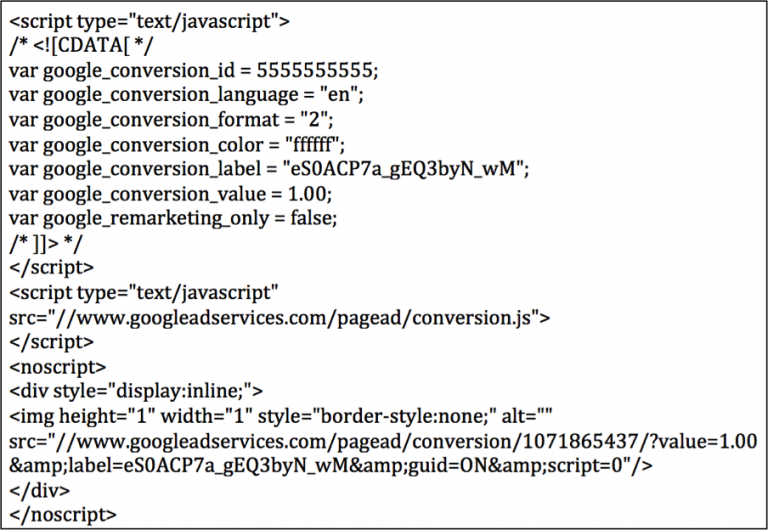



What if tag assistant symbol shows red ???? It means there are some errors in your website..following are two steps which tell’s you Where you have gone wrong…..


That’s it all done!!! Now your website is ready with all improvements….

NectarSpot Inc. is an integrated digital marketing company specializing in Design & Development of Web, Mobile & Voice Applications.
Our award winning team excels in providing redesign, optimization, automation, and analytics services to companies at various growth stages.
Contact us today to get your project started.




Blog Categories
Site Map




Copyright © 2026 Website by NectarSpot Marketing, Automation, and Design Company