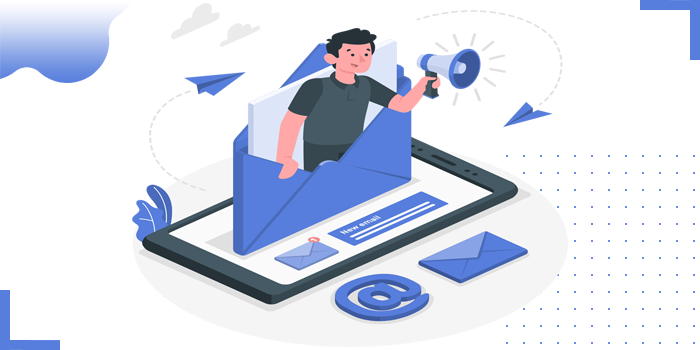
We have seen how Campaigns or Templates can be created using Content builder in Salesforce Marketing Cloud
Let us now create journeys for the Campaign’s on a particular Event to go on…
"Salesforce Journey Builder is a feature of the company’s Marketing Cloud that manages the customer life cycle: the progression of steps a customer goes through when considering, purchasing, using and maintaining loyalty to a brand.
It allows you to listen for certain events — an abandoned shopping cart on your website, filling out a form, coming into your store and triggering the event which can also automatically modify data in the customer contact record or set up various “decision splits” to adjust the action in real-time, based on how a customer behaves."
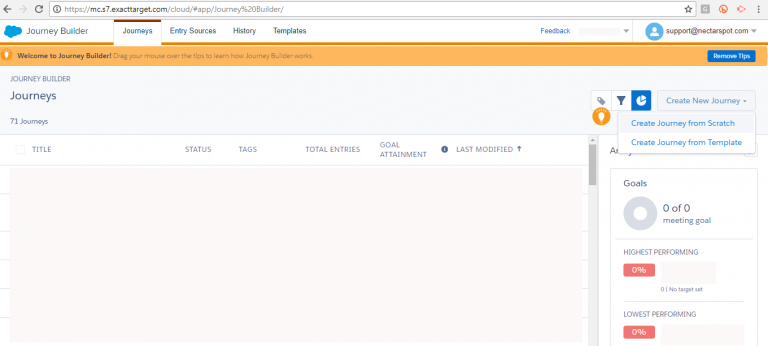
You can choose any of the entry source and can place in the journey according to your purpose:
Data Extension:
Subscribers in a particular Data Extension List enters the journey and can schedule at a Specified Time of your event to start the journey or you can schedule while Activating the Journey
Drag the entry sources from the left side and place them in journey accordingly For example : if you want to send your Campaign or Template to the subscribers in Data Extension drag the ‘ Data Extension’ event from left and place within the entry source to start your journey on that list.
Continue dragging the ‘Send Email’ after the event which symbolizes for which Campaign Template to go on.. Schedule a time for that event to happen. Save and Validate the Journey
It will gives you error of settings while Activation then Go to
Settings > set contact re-entry mode as ‘re-entry only after exiting’ > choose default email address as ‘Email attribute from entry source’
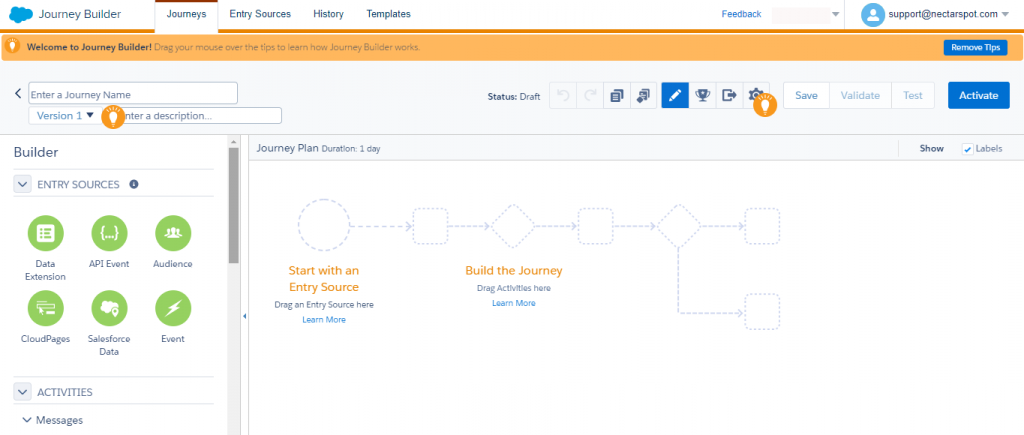
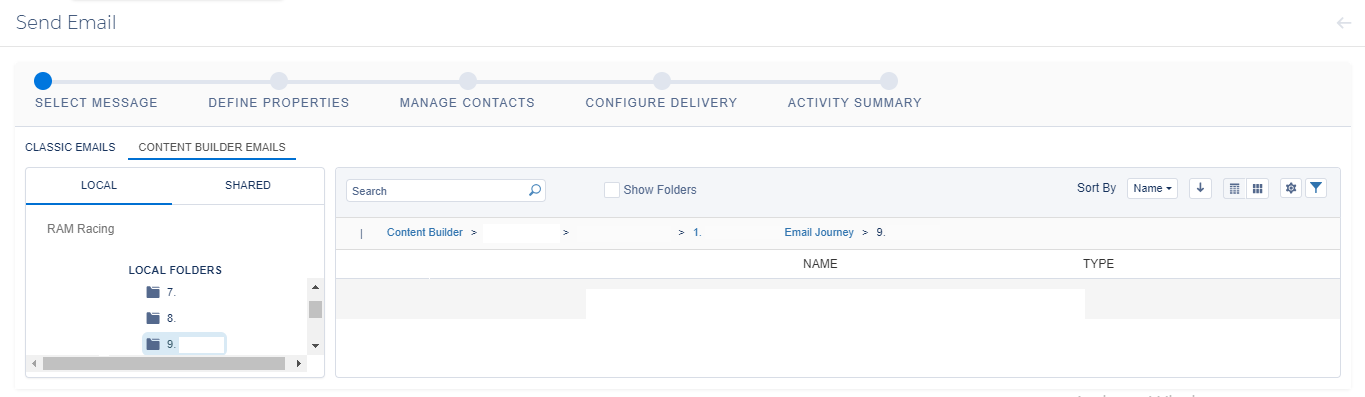
Some other entry souces you can use
Audience: It is used when the MobileConnect list enters the journey. You can add audience and can update your mobileconnect list.
Salesforce Data:
Salesforce Data Event: Subscribers enter the journey based on events and object state changes in the Sales and Service Cloud.
Salesforce Campaign Event: Subscribers enter the journey based on changes or events in the Sales and Service Cloud.
API Event: You can only connect to API canvas to the journey only when the API admits to its list to particular journey while configuration.
Events:
CloudPages form Submit Event: It is used when a customer interacts with a CloudPages Smart Capture form.
Content Builder Contact Event: Event can be configured with journey builder using specific EventId of that particular content builder.
Contact Update: Subscribers enters the journey when an event occurs by submitting the form or by purchasing , it can be recorded at sendable data extension.
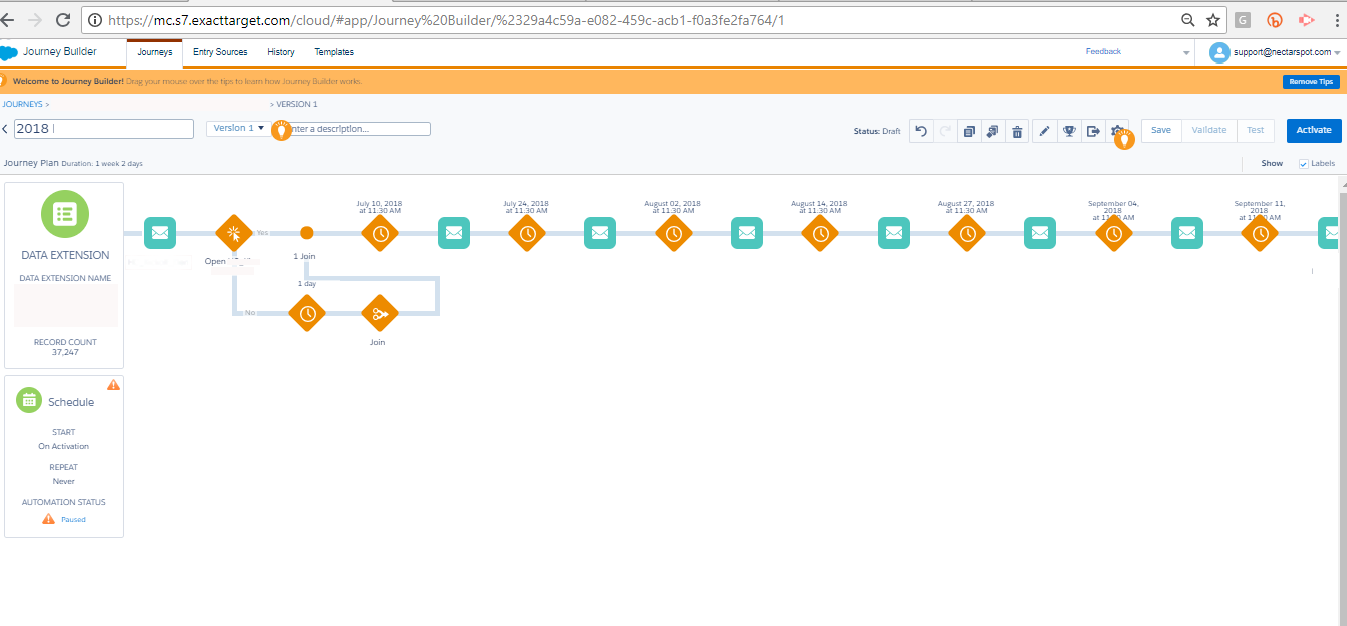
Copyright © 2026 Website by NectarSpot Marketing, Automation, and Design Company