What our customers say


Mandrill is a transactional email API for MailChimp users. It’s reliable, powerful, and ideal for sending data-driven emails, including targeted e-commerce, and personalized one-to-one messages, automated transactional emails.
User can also use Mandrill for Transactional Emails by integrating with Mailchimp.
Mandrill is a transactional email API for MailChimp users. It’s reliable, powerful, and ideal for sending data-driven emails, including targeted e-commerce and personalized one-to-one messages,automated transactional emails.
Now let's see how to access Mandrill through Mailchimp
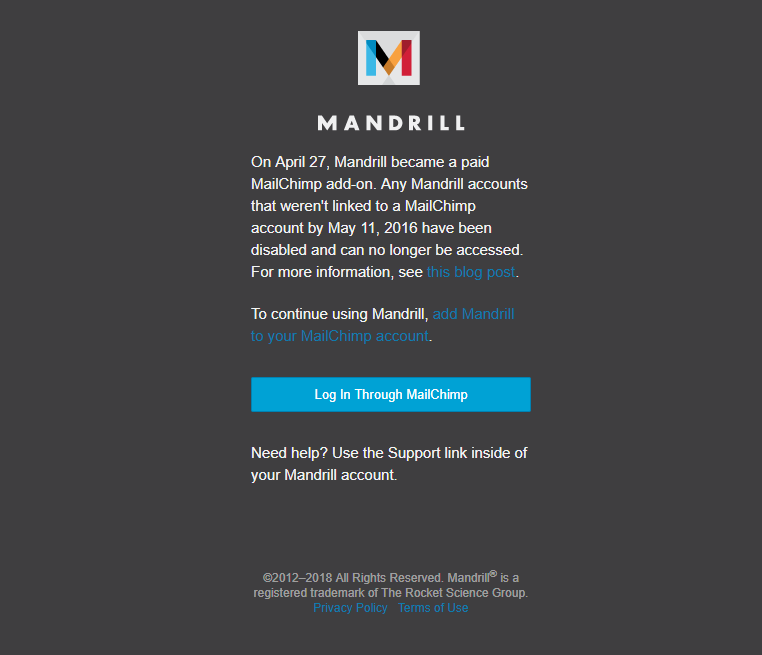
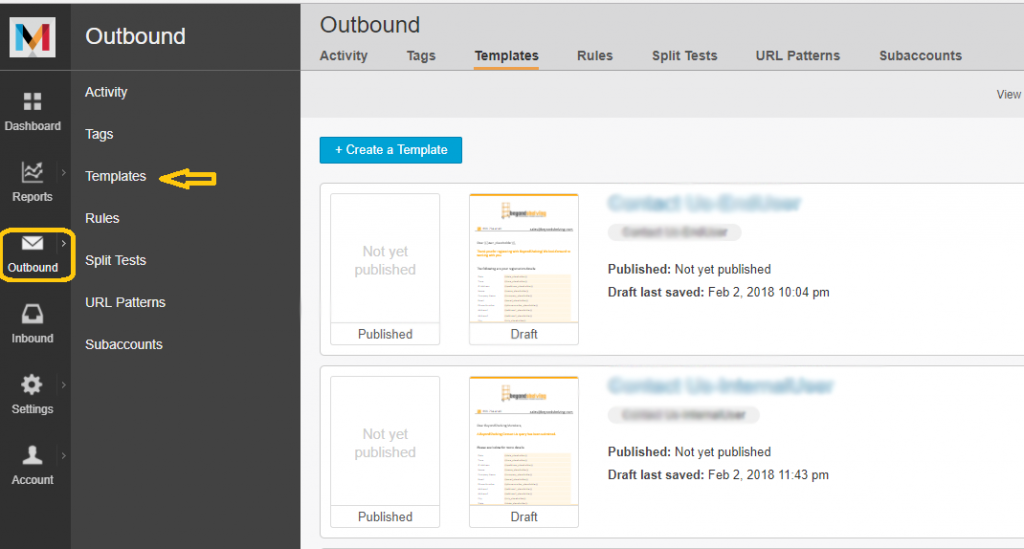
Create a API Key
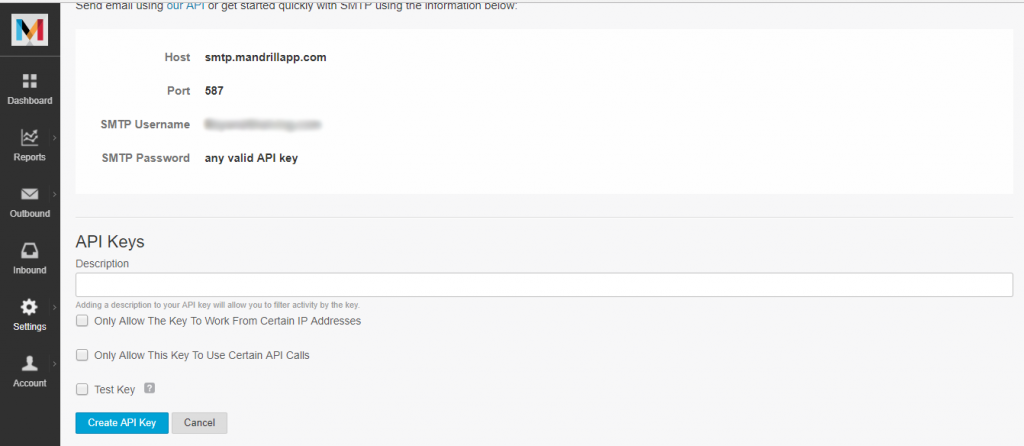
Next, add your domain and verify along with SPF and DKIM settings.
Login to your hosting server
Click on Domain Panel and go to DNS Zone Editor
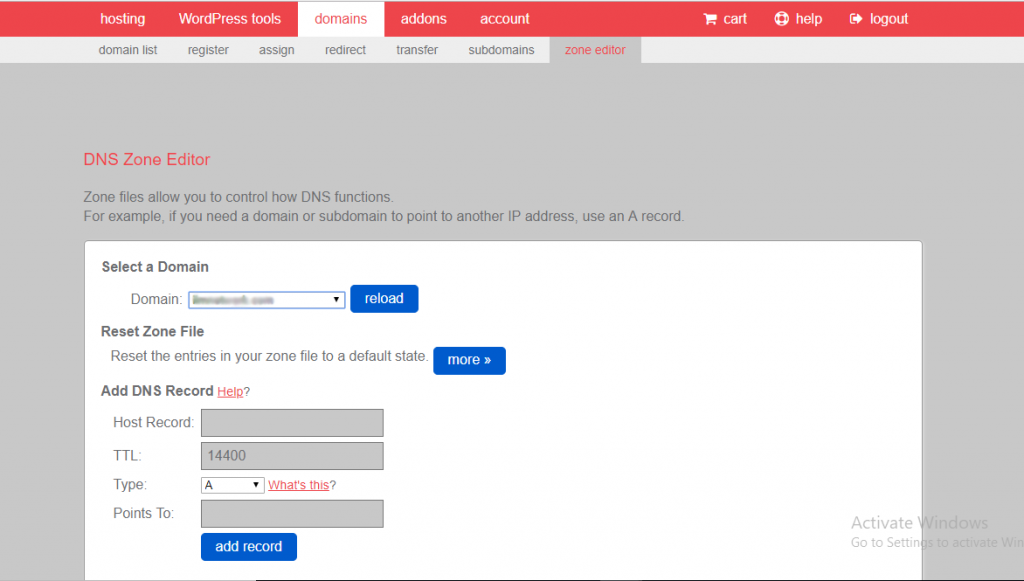
Add on your basic DNS records of SPF and DKIM settings from Mandrill.
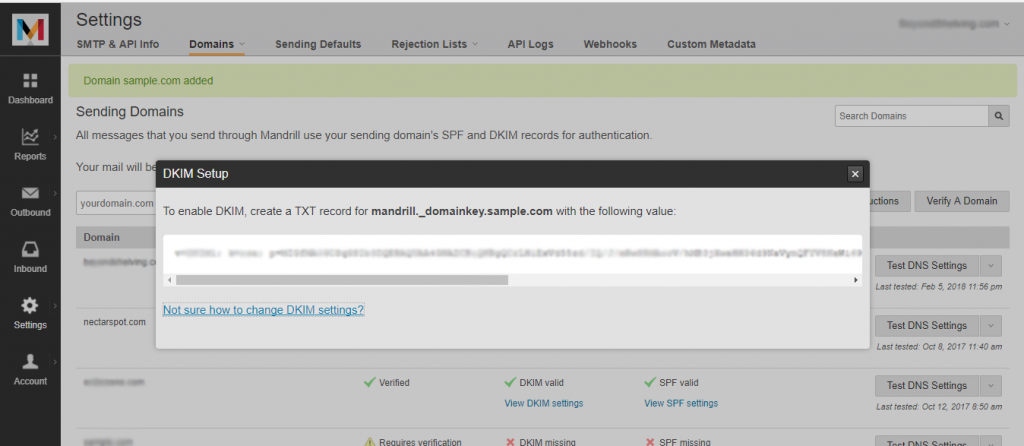

Now you can see your Test DNS record is verified and valid in Mandrillr
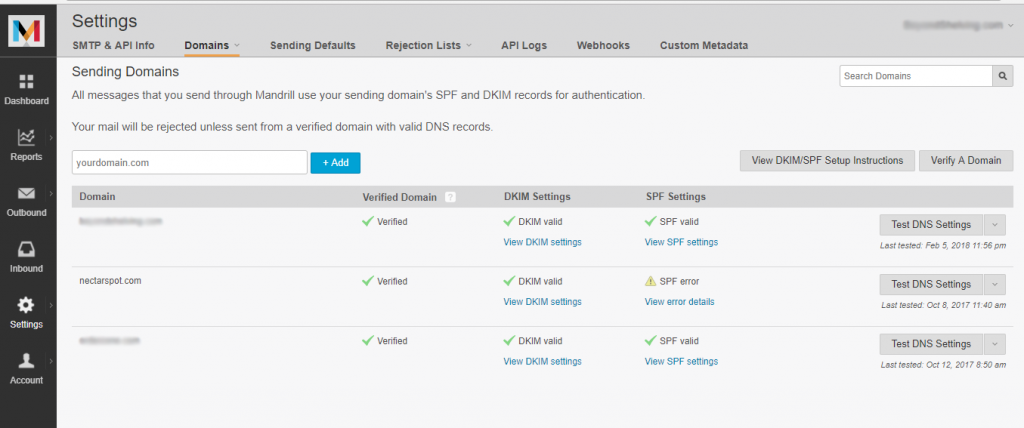
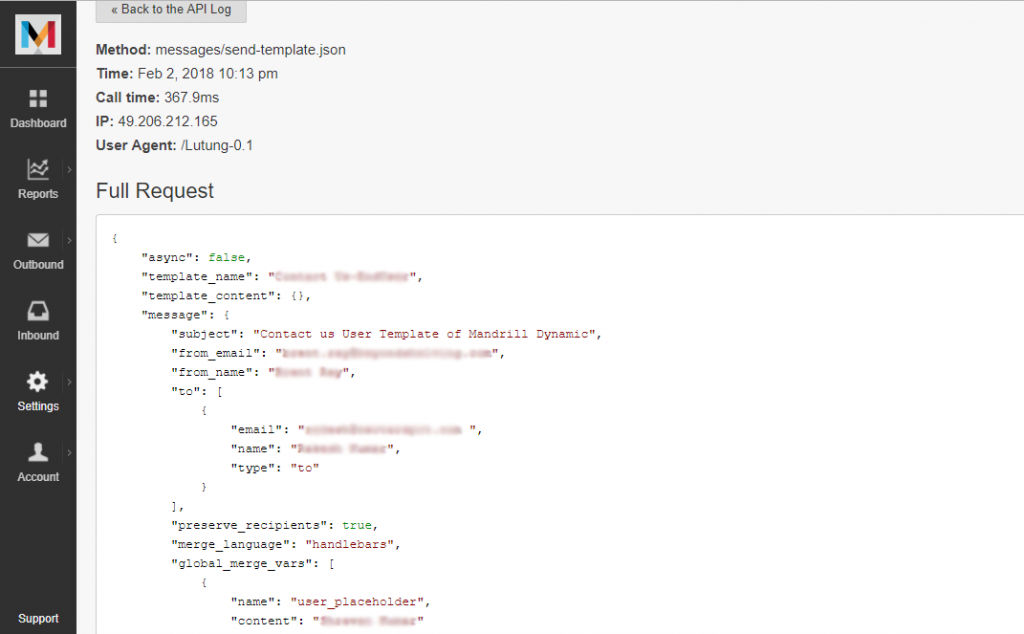
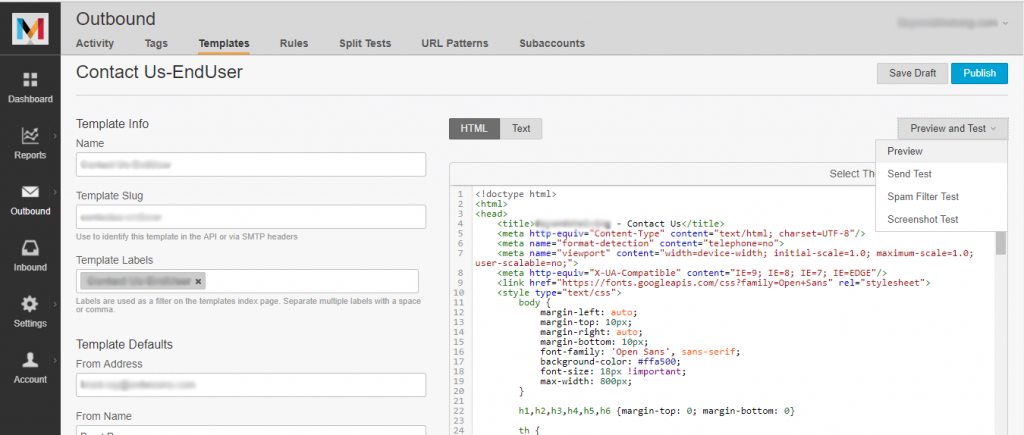
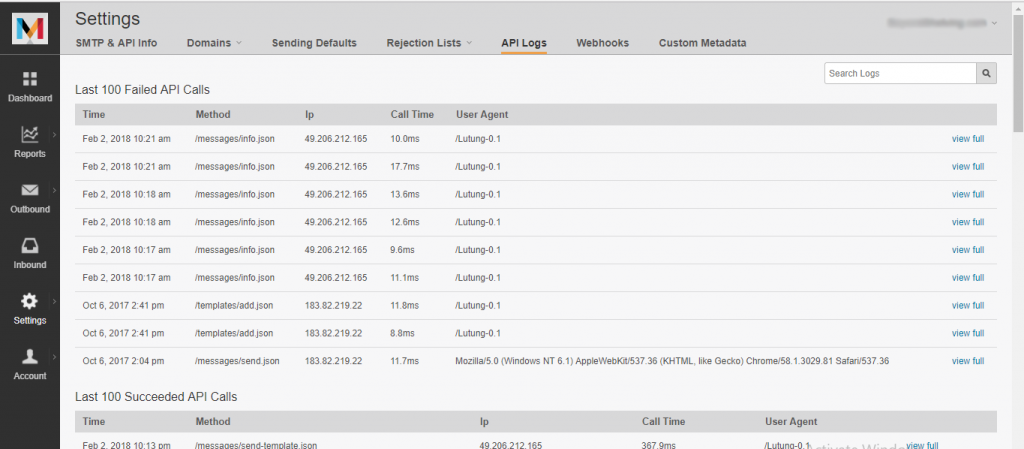

NectarSpot Inc. is an integrated digital marketing company specializing in Design & Development of Web, Mobile & Voice Applications.
Our award winning team excels in providing redesign, optimization, automation, and analytics services to companies at various growth stages.
Contact us today to get your project started.




Blog Categories
Site Map




Copyright © 2026 Website by NectarSpot Marketing, Automation, and Design Company