
Dotmailer is marketing automation platform , designed to meet the needs and requirements of top email marketing professionals ,like Mailchimp and Constant Contact
Dotmailer gives you the following benefits:
dotmailer is so easy to use that advanced marketing tasks become easy.
Build and send beautiful, personalized, optimized messages to multiple channels and applications.
It provides the tools and flexibility you need to become a smarter e-commerce marketer.
You can integrate it with your existing e-commerce and business platforms.
Let’s get started with the procedure…

Campaigns
Automation
Contacts
Reporting
Survey and Forms
Landing Pages
SMS
Transactional Emails
My Campaign
New Campaign
New Templates
Image Manager – where you can upload images for your template usage
Advance feature – Includes Google analytics tracking,adding Javascript code and feeds for your website

.png)
.png)
You can visually map out by drag and drops of nodes and build a journey where you can reach more customers who are interested in your created events
.png)
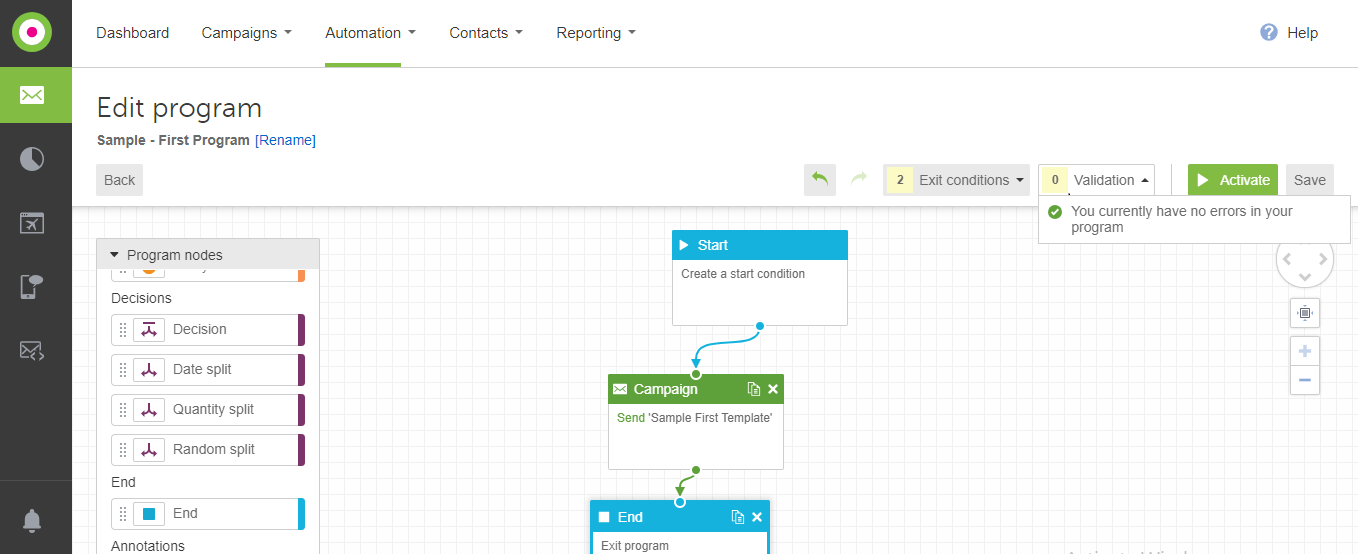
.png)
.png)
.png)
.png)
.png)
Copyright © 2026 Website by NectarSpot Marketing, Automation, and Design Company