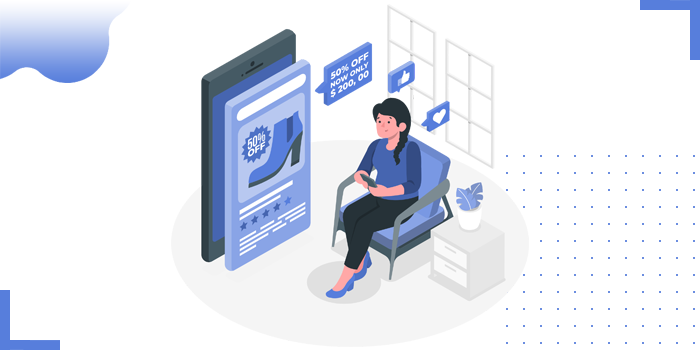
Amazon provides individual to create their store and sell products with basic set of listing and order management tool
Login to your amazon seller account and click on Catalog and Add Product in the menu

You can add a product on bulk upload by clicking “ I’m uploading a file to add multiple products” or can create individually “I’m adding a product not sold on Amazon”.
Let us see how you can add a product one after another, click on “I’m adding a product not sold on Amazon” once you give the Product Name
1. Choose or browse the product category where you want your product type to be placed.
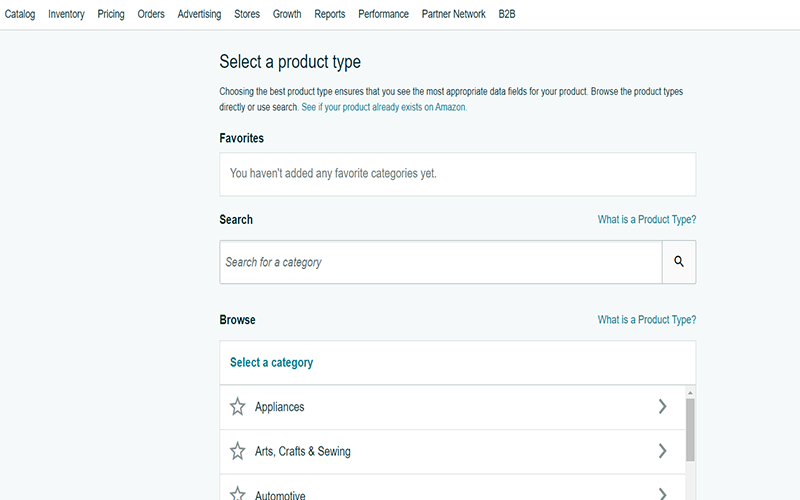
2. Give all the information about your product


3. Click on Save changes with all the information. You can see the product is added under the inventory after 15min.

We can upload the products in bulk with following process:
1. Go back to Step1 and click on the option “I’m uploading a file to add multiple products” to upload your products in bulk.

2. Complete the steps and click on “Generate Template” to get the customized .csv format file where you can manually give all your product details

3. Once all your product details are updated manually, upload the .csv file on the amazon seller account

4. You can monitor your file upload status of products.

Amazon makes it easy for sellers who don’t want to worry about packing and shipping their products. They offer Fulfillment by Amazon (FBA), which makes both a time- and money-saver, since Amazon handles all storage, packing, and shipping (including free shipping for Amazon Prime members). You can focus on your business and expand further by selling globally
Copyright © 2026 Website by NectarSpot Marketing, Automation, and Design Company