
HIPAA, is a series of regulatory standards that discloses and protects health information (PHI). HIPAA was introduced in 1996 with the objective of improving the portability of health insurance.The HIPPA privacy and security rules gives patient to access rights and to protect their own healthcare data.
Covered Entities: A covered entity is defined by HIPAA regulation as any organization that collects, creates, or transmits PHI electronically. Health care organizations that are considered covered entities.
Business Associates: A business associate is defined by HIPAA regulation as any organization that encounters PHI in any way over the course of work that it has been contracted to perform on behalf of a covered entity.
If you are a health care provider who receives, stores, or transmits data in electronic form, you need attention to a specific set of security standards regarding the transmission of patient information. Some requirements of HIPAA compliance include:
Network Security
Firewall Deployment
Password anagement
User Access
Data Backups
Recovery Plans
An Anti-Virus Policies
Healthcare forms should be HIPAA compliant. In healthcare, forms that collect PHI data are sensitive which should be encrypted.
For a healthcare practice to be HIPAA compliant, protection and controls must be put in place for any relevant patient health information
HIPAA violations will lead to penalties and will affect the patience and the reputation of your healthcare business.
An entity have to review the entirety of HIPAA and make the arrangements necessarly to their business to abide by their laws.
We compiled a list of digital form builders that are compliant with HIPAA. Once you switch to a HIPAA-compliant form builder, you’ll make and send forms the same way as you always have
ZohoForms
JotForms
FormStack
GoogleForms
SurveyMonkey
We use and implemented zoho forms for our healthcare clients to protect and maintain data security. Let us see the process using Zoho Forms
Step1: Go to forms.zoho.com
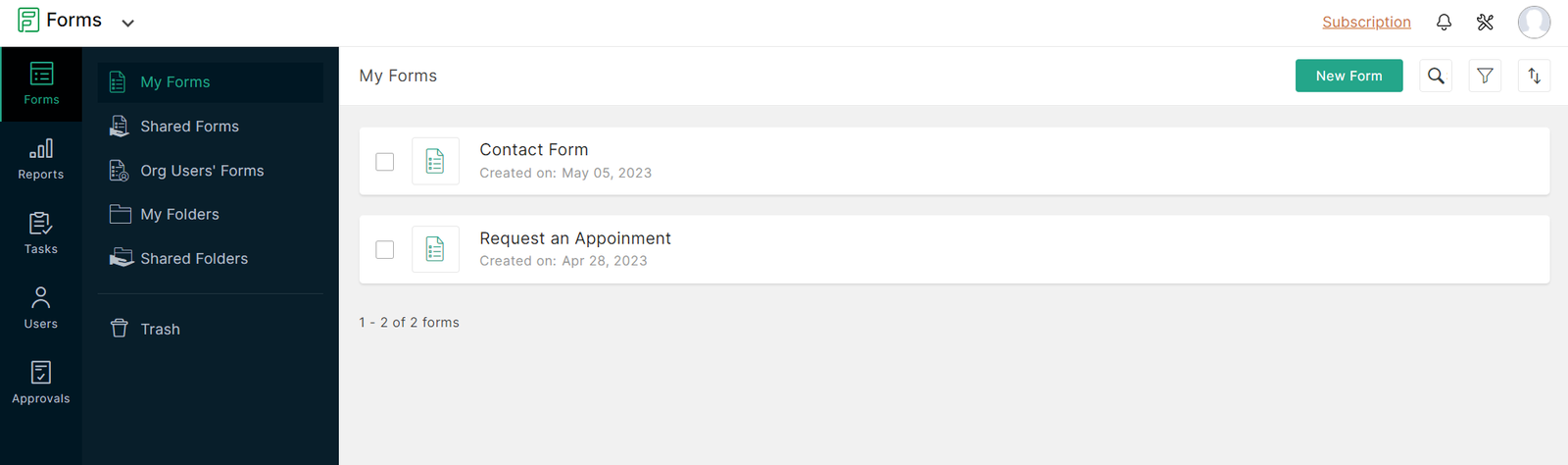
Step2: Click on New Form on the right corner and select your form type and name it.
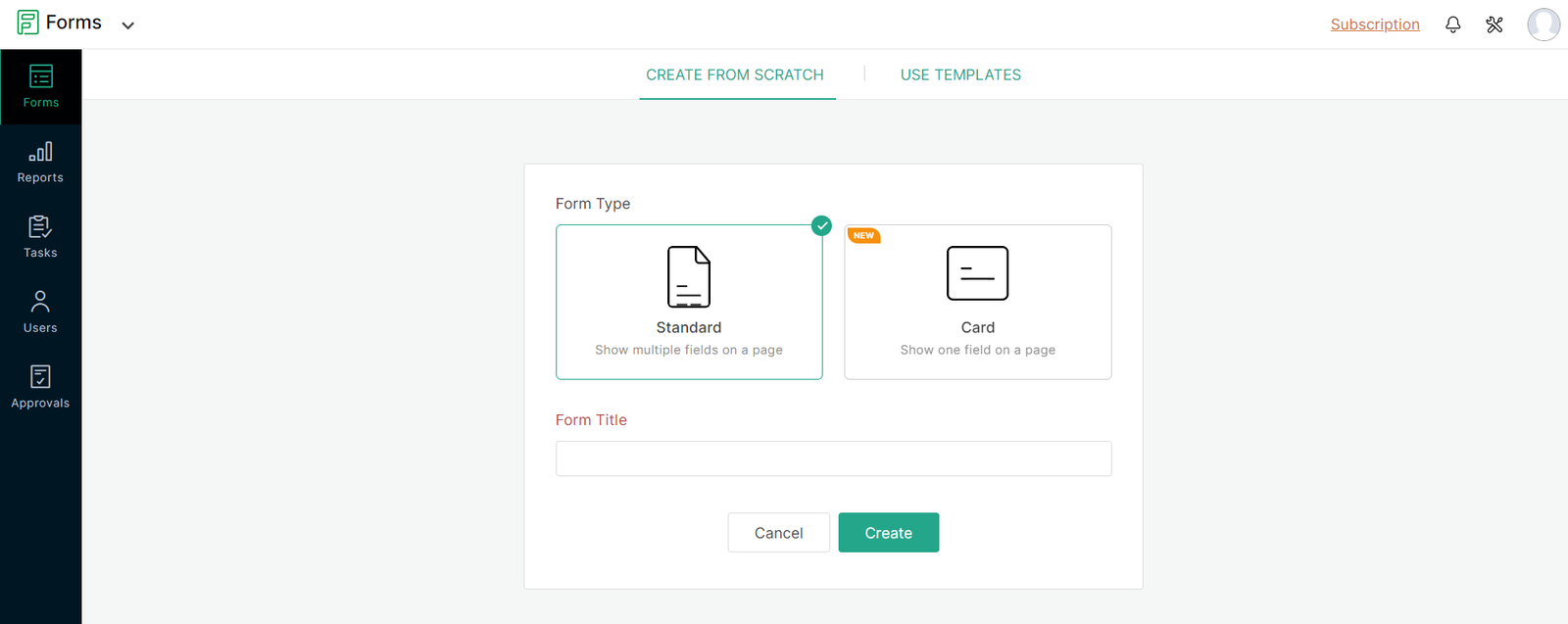
Step3: Now create your form fields using drag and drop from the left panel and name them using properties.
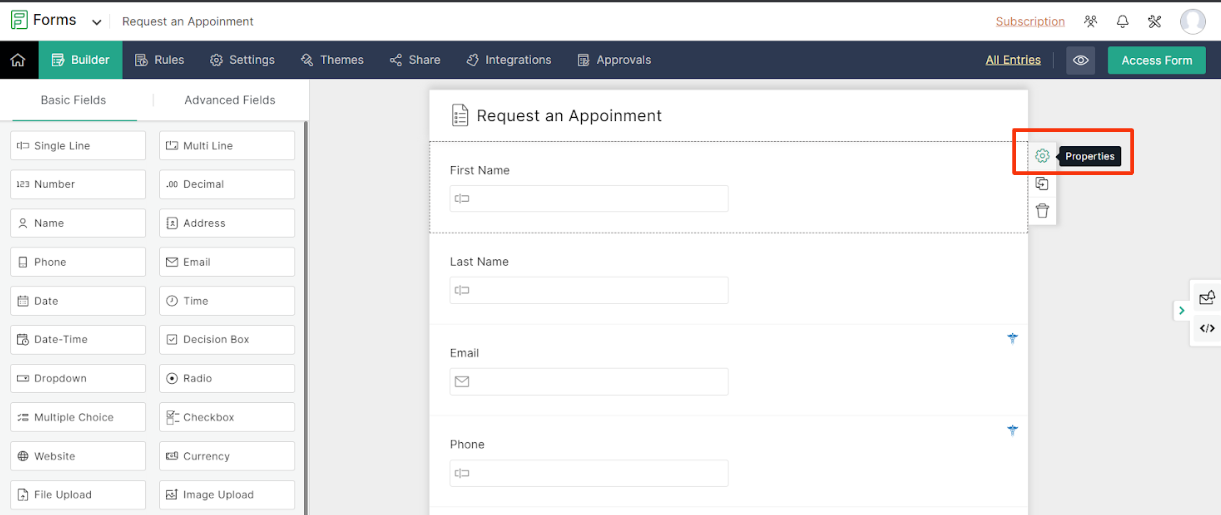
Step4: Once you edit the properties you can find privacy setting and checkmark the HIPAA option, to make the particular filed ePHI.
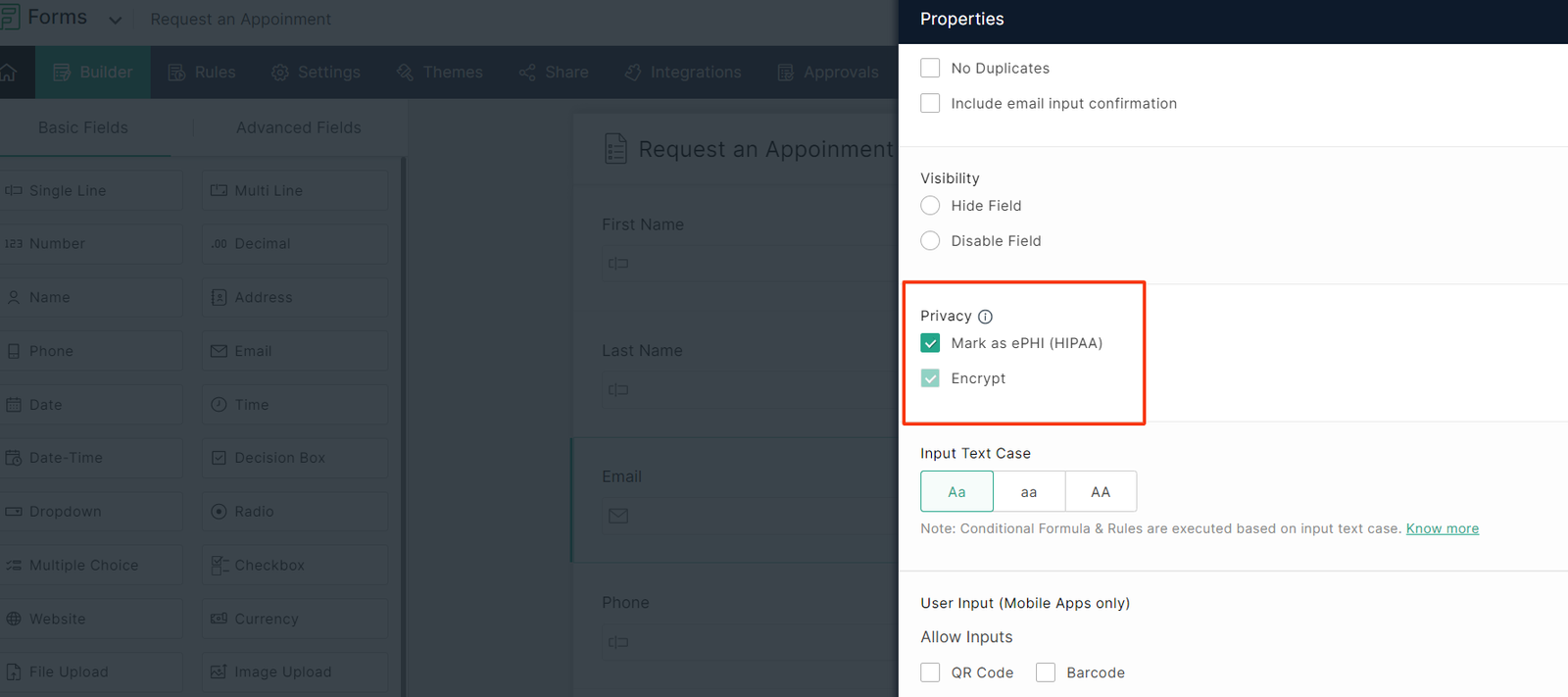
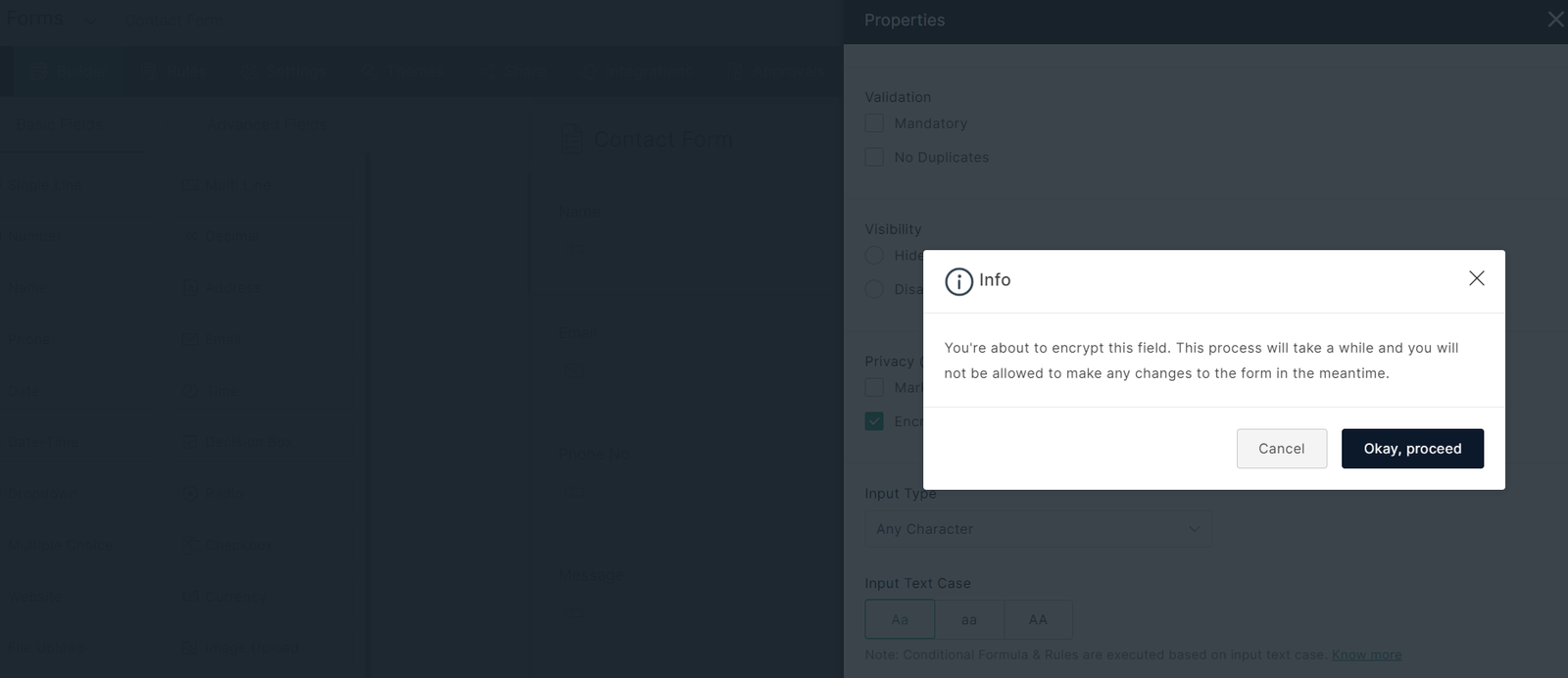
Step5: Click on proceed to make the field encrypt or HIPPA compliant, now you can see HIPAA symbol on the field you have encrypted.
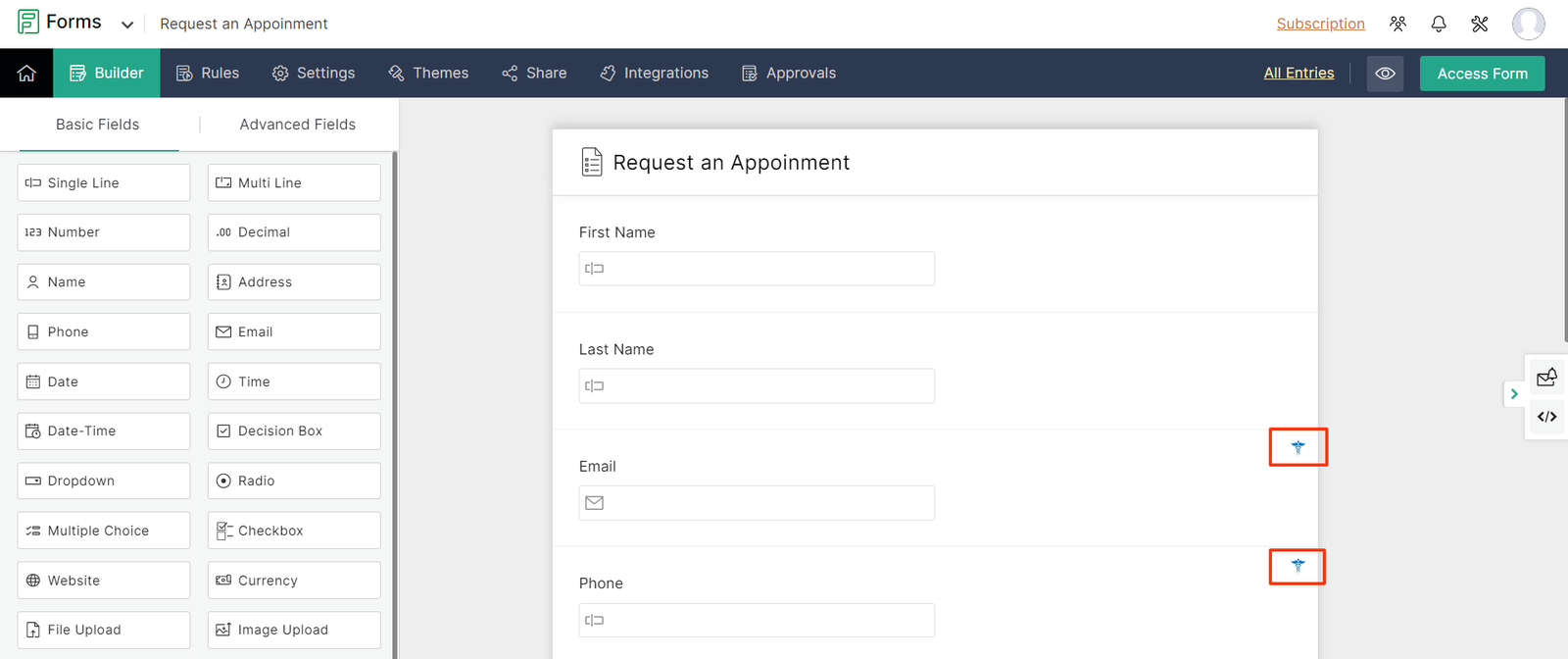
Step6: That's it, Now you can embedd your HIPPA compliant form in your website and can encrypt your data.
To achieve this level of knowledge, you should take advantage of third-party HIPAA training courses that provide you with an in-depth knowledge of HIPAA and its rules and regulations. We can help you reach the level of security you need in Healthcare Preactice's.
Copyright © 2026 Website by NectarSpot Marketing, Automation, and Design Company