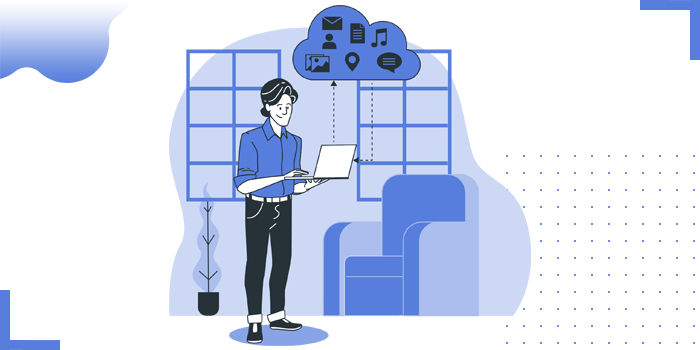
You can host a static website on Amazon Simple Storage Service (Amazon S3). On a static website, individual webpages include static content. They might also contain client-side scripts. By contrast, a dynamic website relies on server-side processing, including server-side scripts such as PHP, JSP, or ASP.NET. Amazon S3 does not support server-side scripting. Amazon Web Services (AWS) also has resources for hosting dynamic websites.
Steps Need to follow :
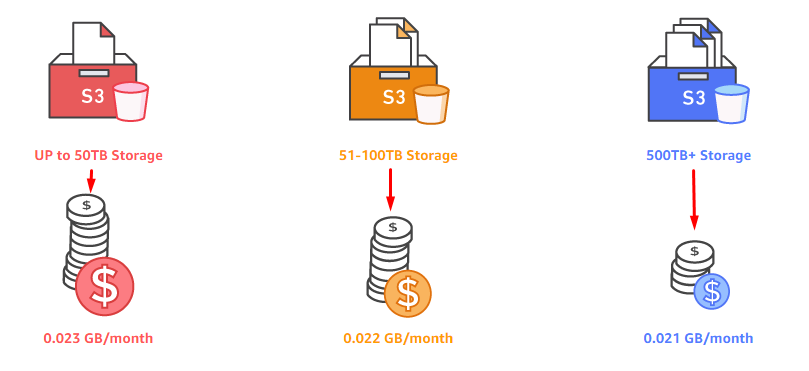
The most elegant way is to migrate DNS service from GoDaddy to Route 53. You still will be with GoDaddy, but handling requests for your site will be on Amazon’s side.
1) Create Hosted Zone for your site in Route 53 console:
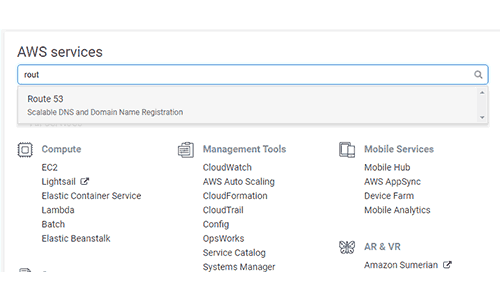
2 ) Open newly added domain name, find NS record and copy servers:
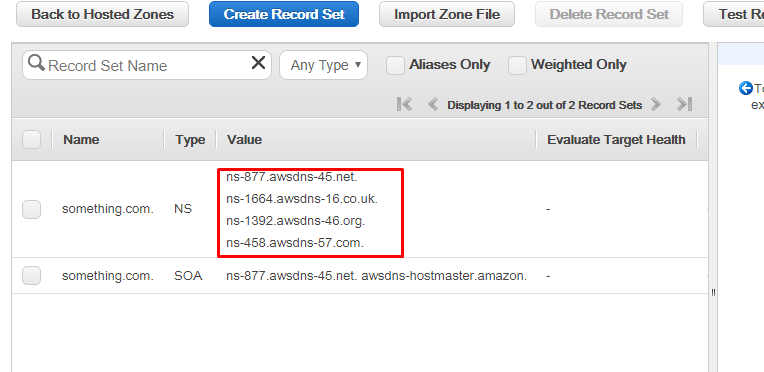
3) In GoDaddy‘s Domain Manager set custom DNS nameservers :

Migrating might take some time,so please be patience
When you configure a bucket for website hosting, you can access the website using the Amazon S3 assigned bucket website endpoint.
In this step, you configure both buckets for website hosting. First, you configure example.com as a website and then you configure www.example.com to redirect all requests to the example.com bucket.
Sign in to the AWS Management Console and open the Amazon S3 console at https://console.aws.amazon.com/s3/.
In the Bucket name list, choose the name of the bucket that you want to enable static website hosting for. Choose Properties.
Choose Static website hosting.
Configure the example.com bucket for website hosting. In the Index Document box, type the name that you gave your index page.
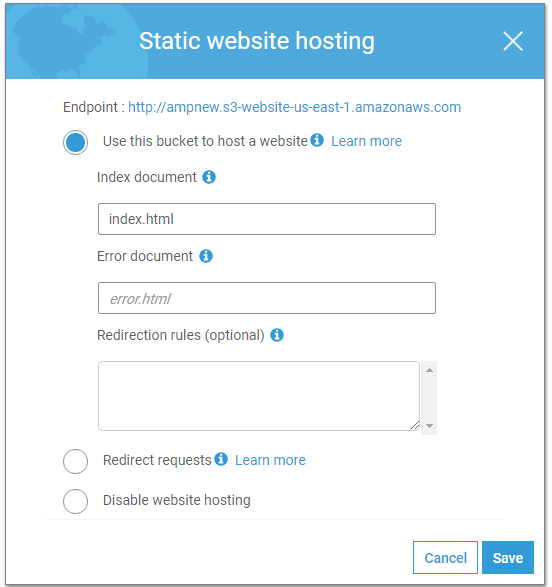
Dont Know how to use s3 properly ,do not worry .please refer the blog here you will find how to upload files.
In the Amazon S3 console, in the Buckets list, choose your bucket ( www.example.com, in this example).
Choose Properties.
Choose Static website hosting.
Choose Redirect requests. In the Target bucket or domain box, type example.com.
Choose Save.
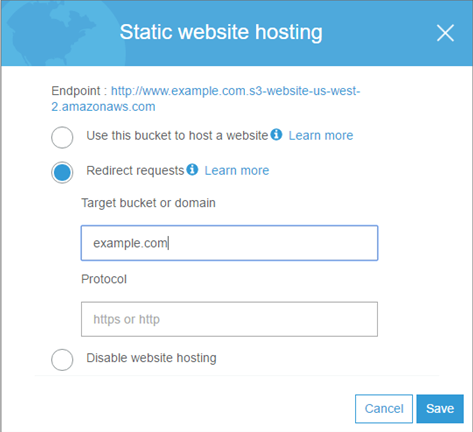
Now the end point is created,now we need to create a A record Alias to send the endpoint traffic to domain.
Open the Route 53 console in your web browser.
On the Dashboard, choose Hosted zones.
Choose your domain name in the table of hosted zones.
Choose Create Record Set.
In the Create Record Set form that appears on the right, choose Yes for Alias.
In Alias Target, provide the Amazon S3 website endpoint—for example, s3-website-us-west-
2.amazonaws.com.
Choose Save Record Set.
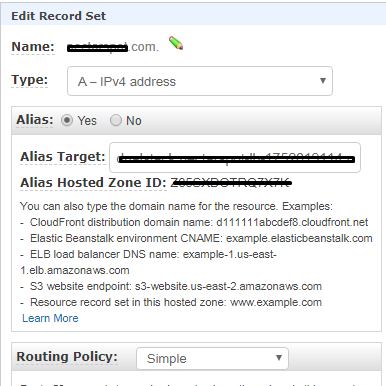
It may some time to serve as a website,Once it is done you can see your static AMP website running on your Custom Domain.
Go to URL of your custom domain and check with the link ( example.com ) whether the site is working or not.
Errors :
1) Page Not Visible : that may be your cache,try clearing the cache.
Copyright © 2026 Website by NectarSpot Marketing, Automation, and Design Company