What our customers say


Compute Engine on Google Cloud doesn’t have direct way of using SSL Certificate on the instances,we need to use a Load Balancer and then get a certificate from a third party and then need to configure it
Estimate Pricing :
Estimate Pricing :
Load-Balancer Pricing per Month – 18 $ per month for two requests
Third Party SSL Certificate – Lets take example as Comodo SSL for two years it is 88 $
Let’s Encrypt – Totally free certificate where it costs 0 $ , for every 3 months we need to renewal it ,but not required we can make it automate renewal itself.
Google Cloud Load Balancer we are not using here,so we can directly have it on the instance how to configure Let’s Encrypt and make it auto renewal for every 3 months without manual effort
Estimate Pricing will be only for instance ,as we are not using Load Balancer here, running on a f1.micro instance will be cost effective it might charge across 4$ per month.
How to Create a Instance on Google Cloud Platform,You can go through here
https://nectarspot.com/blog/amp/how-to-host-amp-web-applications-on-google-cloud-platform/
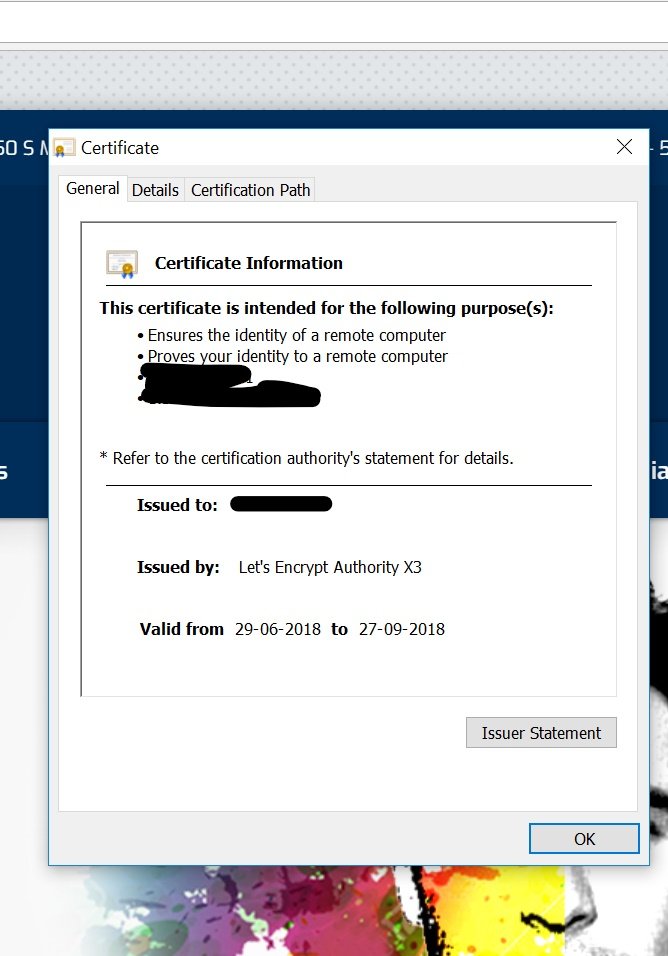
sudo apt-get update
sudo apt-get install software-properties-common
sudo add-apt-repository ppa:certbot/certbot
sudo apt-get update
sudo apt-get install python-certbot-apache
sudo certbot –apache
After executing above command we need provie an email account where You will recieve SSL Certificate expiration emails.
Next you need to Agree the Terms of Service
Now we need to select domains for which we need to Install SSL Certificates.
Finally select How to handle http requests. We are going to recommended and Select option 2
sudo service apache2 restart
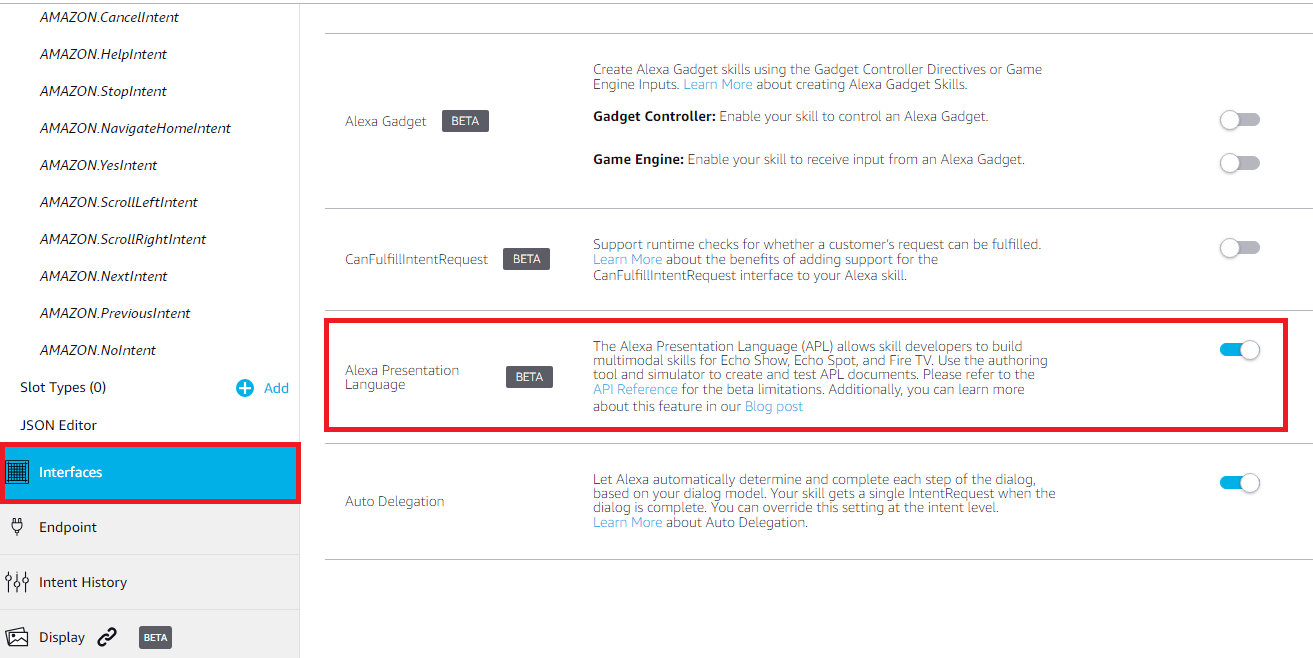

NectarSpot Inc. is an integrated digital marketing company specializing in Design & Development of Web, Mobile & Voice Applications.
Our award winning team excels in providing redesign, optimization, automation, and analytics services to companies at various growth stages.
Contact us today to get your project started.




Blog Categories
Site Map




Copyright © 2026 Website by NectarSpot Marketing, Automation, and Design Company