What our customers say
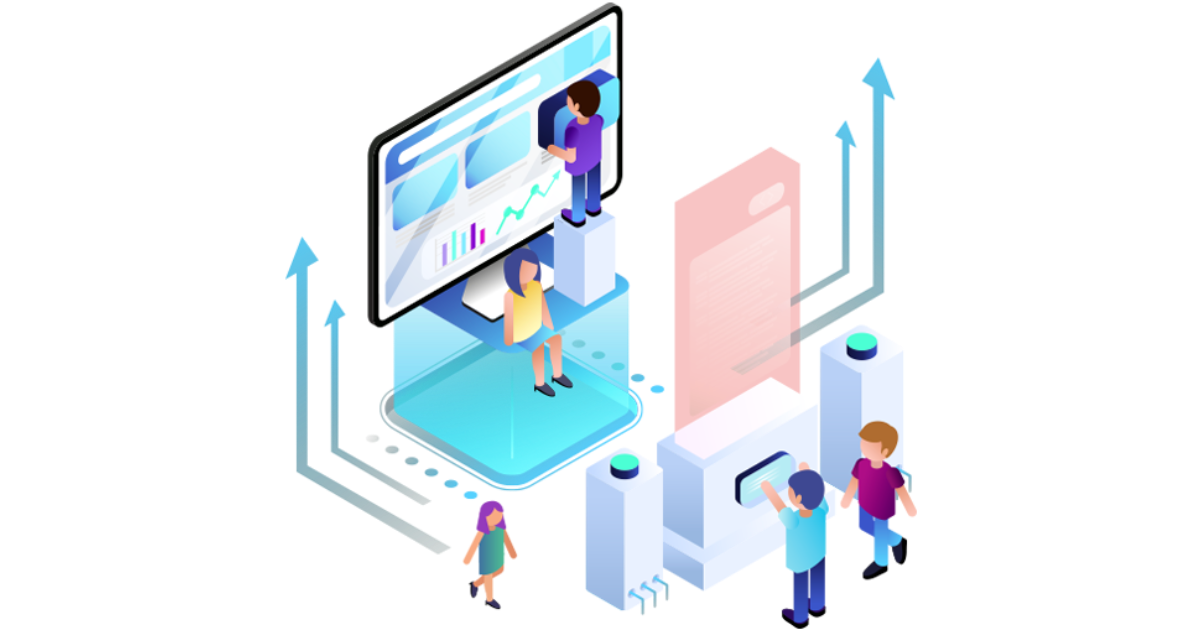
If the blogs speaks about a few products, then we can add suggest those products in the related products section in Shopify. By doing so, customer can directly buy the product if they require.
Go to Products → Collections → Blog Collection

Search for the product you want to add.



Now go to Products → All Products → Particular Product. And add the Blog Collection near the Collections.

Go to Online Store → Blog Posts → Particular Blog. And give the created tag near Tags. Eg: Related--smarter-collagen

By following all the above steps, we can display on the related product in the blog pages in Shopify.


NectarSpot Inc. is an integrated digital marketing company specializing in Design & Development of Web, Mobile & Voice Applications.
Our award winning team excels in providing redesign, optimization, automation, and analytics services to companies at various growth stages.
Contact us today to get your project started.




Blog Categories
Site Map
Services




Copyright © 2024 Website by NectarSpot Marketing, Automation, and Design Company