What our customers say

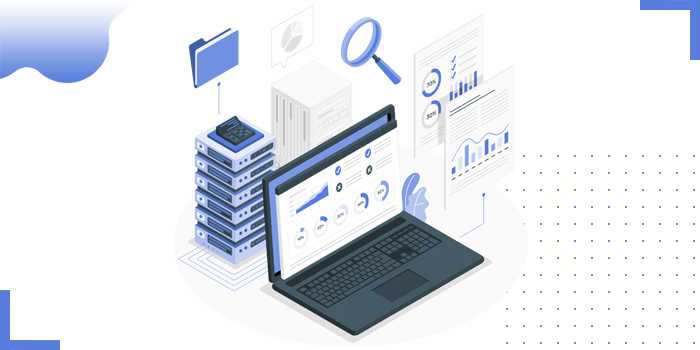
As from the SEO point of view it is better to don’t use file extensions so that you have user-friendly URLs on your site
As from the SEO point of view it is better to don’t use file extensions so that you have user-friendly URLs on your site. For Example,lets take ( https://www.example.com/index.html ) you want to have it as ( https://www.example.com/index ).
Let’s start integration:
Having Trouble in configuring ubuntu server on google cloud ,check this detailed blog https://nectarspot.com/blog/amp/how-to-host-amp-web-applications-on-google-cloud-platform/
sudo su
cd
sudo nano /etc/apache2/apache2.conf

sudo service apache2 restart

NectarSpot Inc. is an integrated digital marketing company specializing in Design & Development of Web, Mobile & Voice Applications.
Our award winning team excels in providing redesign, optimization, automation, and analytics services to companies at various growth stages.
Contact us today to get your project started.




Blog Categories
Site Map
Services




Copyright © 2024 Website by NectarSpot Marketing, Automation, and Design Company